Power BI and Tableau are the most popular and talked-about tool in the BI industry. They have established themselves as one of the leaders of the industry. People keep confusing between the two and don’t know which one to install. We are here to tell you the advantages you will have if you choose Power BI over Tableau. Both the tools have evolved, upgraded and adapted since their very first release.
Let’s see the comparison and understand what the advantages are we get when we choose Power BI over Tableau
Here are top 6 advantage of Power BI Over Tableau
Pricing: Power BI and Tableau
There is simply no contest here in the pricing area. Power BI is cheaper and affordable than Tableau. Keep in mind that this price comparison is only for individual licenses. Both have different setup and features, so it would be wrong to compare in general. These tools are available in individual and organization versions, with obvious differences in their pricing and facilities.
In the enterprise version, there is a staggering price difference between these two as Tableau’s price simply goes on another level for enterprise users. Licensing for Tableau is provided as per user whereas Power Bi is given out as a separate package. Check Power BI Cost Also Power BI Embedded Pricing
Integration advantage over Tableau
Power BI is funded by Microsoft, so it enjoys inbuilt support of Office 365. It has bundled Office 365 Enterprise E5 plan, which extends support for other MS products and services including Exchange, OneDrive and SharePoint. With this inbuilt support, Power BI enables you to use the pre-existing data and analytics structures available on other Office 365 tools. It is very compelling for shops operated by excel. For the analytical shops this is a great advantage and success. The only thing to keep in mind here is that data should be from the same source of Power BI report. You can read about the Power BI Integration.
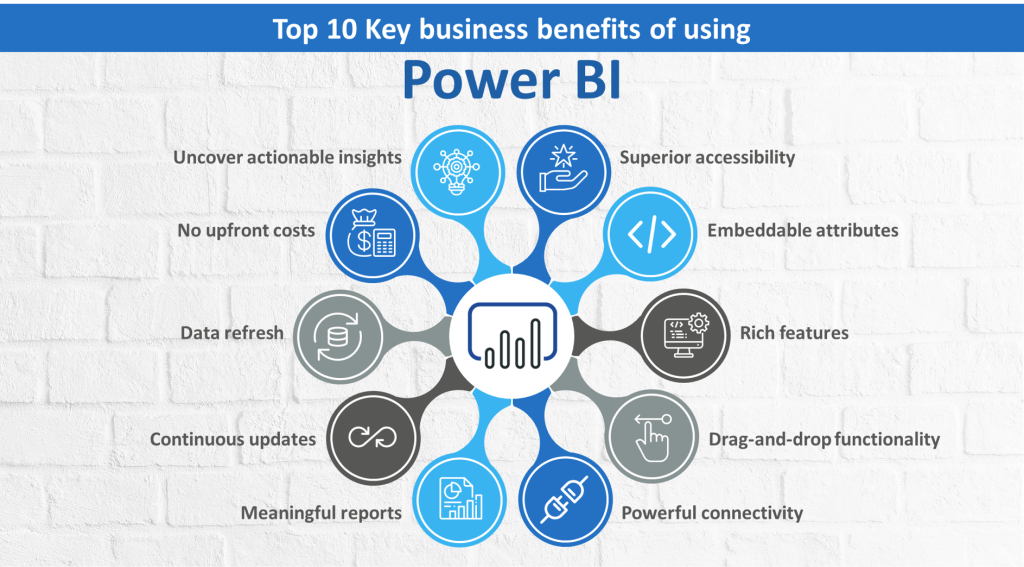
Data manipulation: Power BI and Tableau
Converting data into visual perceptions is a key feature when it comes to BI tools. Power BI has other ways of manipulating data, be it by generating a report, extracting data via an API or some data modelling. If you manipulate data within Power BI, it is very fast and efficient. Power BI has this one edge over Tableau.
As concerning Power BI it is also a very influential tool in comparison as here you do not need to connect Hadoop with your application unlike tableau. Small database can work here too.
The counterpart Tableau offers to convert data into comprehensible insights with gripping graphics. It is as easy as clicking fingers to create an ad-hoc report from the dashboard.
Power BI vs Tableau security features
As we already know Microsoft takes security breaches very seriously and keeps on patching and updating all its products. The same is the case with Power BI Security. All the security protocols and submission needs are checked and followed at the highest level. As a leader of data security, Microsoft keeps investing and expanding on security research. Comparatively, Tableau is nowhere near in terms of privacy and security and does not put into the security aspect as much. It is more popular for the data visualization part.

Customer Support: Power BI vs Tableau
Just like any other paid software, Tableau provides the customer with routine service. The customer support will be valid for a full year from the date of subscription. After that customers will have to pay some nominal support fee if they want to keep availing of the premium customer support feature. Extended support can be availed by the customers if they want to
In comparison, Power BI provides the users with various support channels. Each channel serves its purpose. One of the tasks is to maintain a dynamic support group. This is known as the “Power BI community”. Users can post queries, answers and find the best practices and walkthrough on certain topics on this forum. Power BI community is open to Pro and Premium users. It caters to people with technical requirements along with administrative purpose.
MS 365 administrator centre gives users organisation level support. Complaints or queries are generally fixed through a phone call. Both tools have similar support for customers and the only major difference is the paid support that you get when you finally decide to purchase the subscription. Apart from that, there is no visible difference.
ETL/Data Discovery Suite
Power BI has a scalable and robust tool to perform Extract Transform and Load operation which beats Tableau in every aspect. Data transformation is the major work that needs to be done before a report can be generated. This is one inbuilt feature for which you don’t need to look for a third party.

Conclusion
So far, we did explore the areas where Power Bi has an advantage over Tableau. I hope this article did help you get some clarity about choosing one of these BI tools









