The concept of Business Intelligence refers to a collection of technologies and software like Microsoft Power BI that performs the function of collecting and analyzing data relevant to an organization. Further, Power BI features enable the user company to arrange the data into reports and dashboards. This helps in a better understanding of the important information concerning the company.
In simple words, Business Intelligence is a total of all functions like data mining, data analysis, performance indication, and predictive analytics.
What are Content packs provided in Microsoft Power BI?
To use the services of Power BI services efficiently, one must first recognize himself as a Power BI user. To become a user, there are two prerequisites.
- Firstly, the instant organization has bought a Power BI license.
- Secondly, the company has assigned the license to him.
Now, the user of this service requires to be familiar with certain basic concepts of this service. They are also known as the contents of Power BI. Among other Power BI features, these are called so because the software would not be so highly recommended unless these contents provided such benefits. You can categorize the contents of Power BI as follows :
- Reports – A report is the total of one or more pages of complex visual data, text, and graphics. You can summarize this in one report to aid in a better understanding of data. Moreover, in Power BI, one report is created by laying focus on a single dataset. The Power BI Report Server supports the creation of these reports.
- Dashboard – This is a single screen in the software which includes interactive visuals, graphics, and even texts. You can collect relevant or important information on a single screen. Additionally, this aggregation of data helps an organization to recognize specific trends and patterns or to answer a query. Dashboards mostly contain the contents of several reports or datasets. There are various kinds of dashboards which include both traditional and customizable dashboards.
- Apps – The term ‘app’ refers to a process by which the business users share relevant data, reports, or dashboards among themselves. Some examples of apps include Google Analytics, Microsoft Dynamics CRM.
Data Analysis service through Power BI
‘Data Analysis’ involves a method of deriving meaningful information for the company. By using this method, companies can better understand the changing preferences of their customers. In this process, you need to use several tools ranging from data mining, text analytics, data visualization, and the combination of different data sets. High-quality data analysis is one of the most sought-after Power BI features.
Power BI provides high-quality data analysis by using the following elements –
- Power BI Visuals
- Custom Visuals
- Interactive Dashboards
- Financial and Statistical tools
- Mobs ERP and
- Inventories
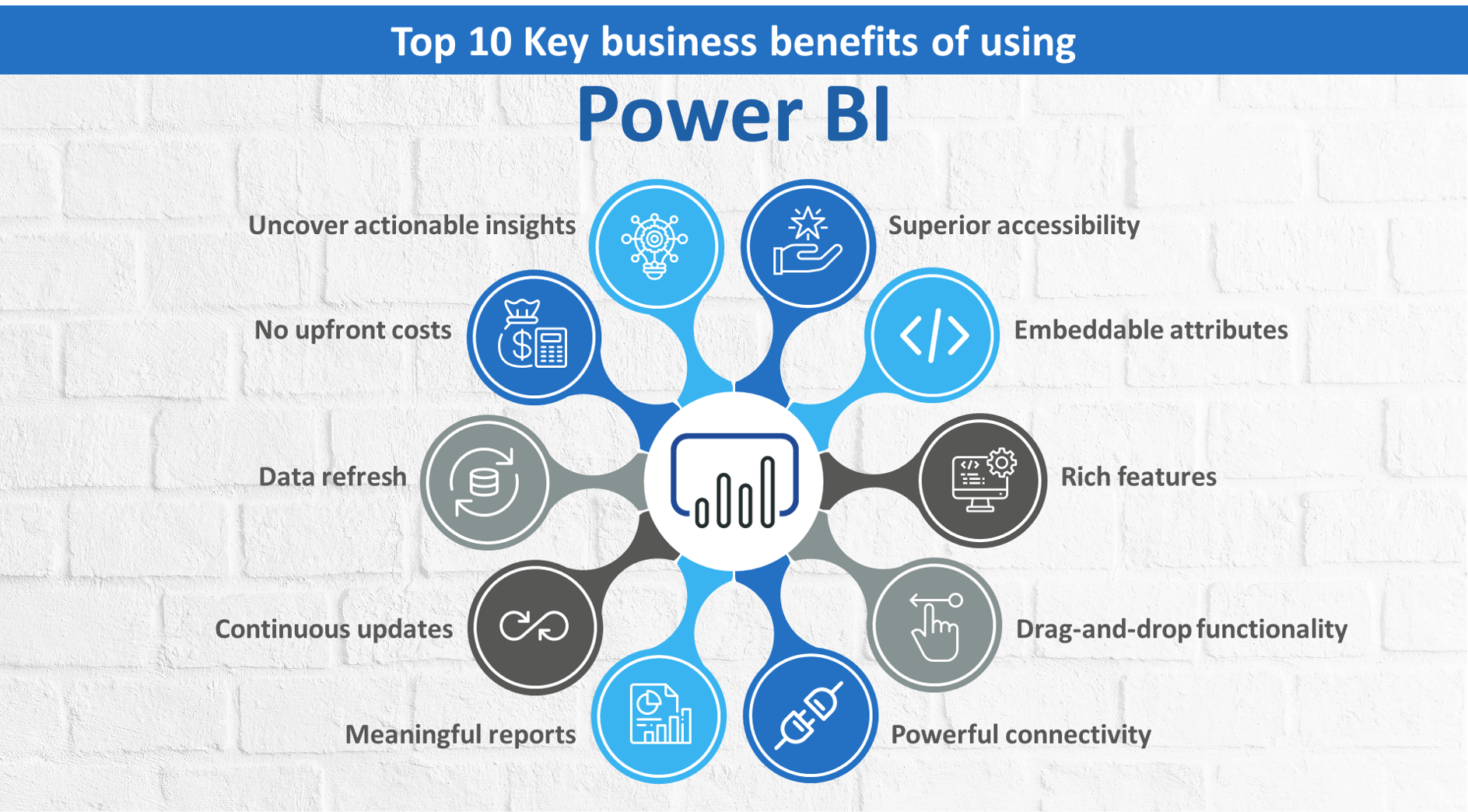
How does Microsoft Business Intelligence Analyze data
- Data Modelling – The method of data modeling consists of defining and analyzing the data requirements that would support the information demand of an organization. You can conduct this process within the scope of the individual information system of the user company.
- Data Formatting – Power BI through the method of data formatting, organizes the stored data in the data warehouse. you can conduct this process in the format which is pre-set within the system of the organization.
- Data Insights – The third step in the analysis of data constitutes the process of creating insights from the analyzed data. After this step, the user company is able to receive a meaningful understanding of the data. As a result, companies can further use these insights to expand their business market.
- Machine Learning – The Microsoft BI system, performs the function of machine learning after deriving insights from the data. In this process, the system remembers the relevant algorithms for creating insights. This, later on, aids the system to perform predictive analysis of data.
- Real-time Data – The final step of data analysis in Power BI involves the special function performed by it, termed as “real-time data analysis’’. Real-time analysis is among the most unique Power BI features for business intelligence and monitoring. Similarly, this refers to the display of the data in the present second. In simple words, real-time data analysis involves the process of displaying data at a specific time in an ever-changing data pattern.
EPCGroup is a Microsoft Gold-Certified partner and provides Power BI Consultation. We have more than 70+ in-house experts with over 100+ Years of total experience in business intelligence services.

What are the Data Management features of Power BI :
The process of data management includes the ingestion, analysis, loading, storing and maintenance of data in an organization. The data management process employed by the Power BI system aims at making the organizational data accurately stored, maintained and easily available during need. The procedure consists of the following methods :-
- Data Integration – In the beginning, the Microsoft BI employs its capabilities for the purpose of integrating different kinds of data from various sources in order to create a homogenous format of data.
- Source Connectors – The data source connectors in the next step connect the user organization to several data sources from a single website service. This enables the organization to derive information from several sources at the same time.
The Power BI Data flows is also one of the Power BI features that help the user company to gain access to varied data and information from a wide range of sources. Late you can arrange, analyze and store these datasets in the company’s data warehouse. In order to complete the whole process efficiently, the system uses the Data Management Gateway.
Later, you can use this tool to connect the on-premise with the cloud. This means that the premises data sources are connected with business intelligence clouds. But to replace the cloud data with the on-premise data, the data management gateway needs to be configured and available for the person having the user license power.
Reporting functions: From the view of Microsoft BI
A ‘report’ consists of several views into the data models of an organization. The Microsoft BI has an advanced ability in report making and the system provides various options for decision making.
This reporting system proves beneficial for companies in the following ways –
- Firstly, The Power BI provides cost-effective reporting solutions that are beneficial for small organizations with lesser data sets.
- The process of customizing data into reports and dashboards can be accomplished with ease in this system.
- Thirdly, the top analytical tools of the modern era do not support connectivity to multiple servers but this is available in Power BI.
- The Microsoft BI software allows the users to create complex forms of data sets simply by creating different databases.
The following kinds of reporting can be performed by the Power BI embedded :
- Ad-hoc reporting – This kind of reporting enables the user to look deeper into a specific business intelligence report.
- Enterprise-wide reporting – The enterprise-wide reporting technique of Power BI enables even non-technical users to access the data and perform reporting functions easily.
- Scheduled Reporting – The general organizational activities performed by the systems by creating reports are known as scheduled reporting. Consequently, the company can perform scheduled activities through this process.
Among the wide range of options for creating reports, you frequently use the paginated reports and the embedded reporting. The former kind of report is made to be shared and circulated within the organization and can fit well on a page. The embedded reports are the kind of reports which you can safely embed in the internal portal of the user organization.
Data visualization capabilities in Microsoft BI:
Data visualization is the process of presenting the relevant data of an organization in a way that makes it look attractive as well as easy to understand. Hence, Visualizations are the core of a business intelligence tool.
A user can create visualizations in the Power BI system in two ways, namely –
- Adding options from the right panel to the Report canvas and
- Dragging various fields from the right panel and placing them on the value axis under visualization.
Chats, tables, a matrix of various shapes, sizes, and colours can be custom created in this software. This is the reason why you can consider Power BI embedded as one of the leading reporting tools in the market.
What are Data Security features in Microsoft Power BI:
Microsoft provides world-class security as one of the Power BI features for protecting its customers from the threat of data misappropriation. You can divide the security format into the following categories :
- Data Encryption – The encryption process of Power BI consists of the encryption of three kinds of data, namely, data at rest, data in transit, and data in use. Also, you can encrypt all these datasets by the system in the Azure cloud which makes it safe from misappropriation.
- Workspace level security – This workspace level security pattern makes the workspaces of the organization secure. Moreover, these are accessible by other people only if permission is granted to them.
- Row-level security – The row-level security pattern is designed to restrict only selected users from accessing the data or specific workspaces.
Hence, you can say that the data analyzed and shared over the Power BI platform is secure wherever or however it is accessed.
Conclusion :
In conclusion, you can say that organizations of all sizes use the Power BI platform. They perform functions like creating tables in the Excel Power BI, forming interactive dashboards, and customizing the data from external sources according to their requirement.









