The globalization of business in the past decade has led to the development of data into an asset that has considerable influence on a certain organization’s overall productivity and subsequently its brand image. Consequently, there has been a significant boom in the process of data from various sources being acquired, assimilated, and analyzed by organizations across the world. These large volumes of data are categorized as Big Data which are increasingly becoming the single most crucial asset to companies in their process of growth and expansion. In this article, we will discuss Azure Data Lake Analytics Pricing for big analysis jobs.
This is the reason behind the consistent introduction of big data analytics tools that help in the analysis of big data and later in deriving insights from it. The ADLA is a considerably newer big data analytics engine developed by Microsoft.
What is Azure Data Lake Analytics

Data Lake Analytics is a popular analytics job service that performs big data analytics in a simplified manner. It is a service that aids in the development of data and tackles jobs at any scale by instantly setting the limit of power required by the user. Moreover, there is no requirement for deploying or configuring the data, instead, valuable insights can be derived by simply writing queries and transforming the data. The user pays only when the analytics is running, which makes the service very cost-effective.
Azure Data Lake Analytics Pricing Structure:
Azure Data Lake Analytics is a pioneer in the field of serverless job-based analytics services. It is designed to help the user company to easily and employ high processing power towards transforming large quantities of data parallelly through various processing programs. The services languages like the U-SQL language, R, Python, and .Net for job execution over petabytes of data. Also, one of the additional advantages of the features included in this range is the fact that the user has no infrastructure to manage while performing demand analytics job service. An interested organization has a range of options related to purchasing a Data Lake Analytics Unit. These include the following:-
- Purchasing through the Azure Website
- Buying a unit through a Microsoft representative and
- Consulting an Azure Partner while buying a unit.
Additionally, the Azure Data Lake Analytics Pricing structure also consists of certain features. These can be enumerated in the following manner:-
- There is no upfront cost included
- No fees are charged during the termination of service
- The user organization has the option of paying for the services they use and no more
- The billing is done in the per-second format.
On the whole, the billing structure can be categorized into two parts, namely,
- The Pay-as-you-go format and
- The monthly commitment packages.
Various payment packages within the pricing structure: An Azure Data Lake Perspective
The Pricing structure is divided into two parts. These include the Pay-as-you-go category and the Monthly commitment package category. The price range of each of these categories can be enumerated in the following manner:-
Pay-as-you-go Category – This category is designed for the users who wish to avail the features of the service in a per-second billing format. In other words, this package allows the user to implement all the advantages of the service without entering into any long-term commitments. The pricing structure can be depicted as follows:-
| Usage | Price |
| Analytics Unit | $2/hour |
Monthly Commitment Category – This package in Azure Data Lake Analytics Pricing is a reflection of a user’s intention to use the features the in a long-term format. Moreover, the package also provides a considerable discount of 74% on the billing charges in comparison to the other category. The pricing structure of this category can be depicted as follows:-
| Included Analytics Unit hours | Price/Month | Savings over Pay-as-you-go | Price per Analytics Unit | Average price per Analytics Unit |
| 100 | $100 | 50% | $1 | $1.50 |
| 500 | $450 | 55% | $0.90 | $1.50 |
| 1,000 | $800 | 60% | $0.80 | $1.50 |
| 5,000 | $3,600 | 64% | $0.72 | $1.50 |
| 10,000 | $6,500 | 68% | $0.65 | $0.65 |
| 50,000 | $29,000 | 71% | $0.58 | $0.58 |
| 1,00,000 | $52,000 | 74% | $0.52 | $0.52 |
| >1,00,000 | Submit support case via “Help + support” in Azure portal |

What is Azure Data Lake Analytics Scalability Feature
The scalability feature is designed by Microsoft with the purpose of aiding the user companies in the process of storing data irrespective of its size, shape, and speed. Along with this, the service is capable of processing data and performing advanced analytics through machine learning models through an effective cost management system. However, the user is required to pay on the basis of the per-job format but only during the time when the data is being processed.
In addition to this, the service is formulated to use U-SQL language for performing its functions. This aids the user organization in processing unstructured data through the application of schema on reading and inserting custom logic on the basis of functions that are user-defined.
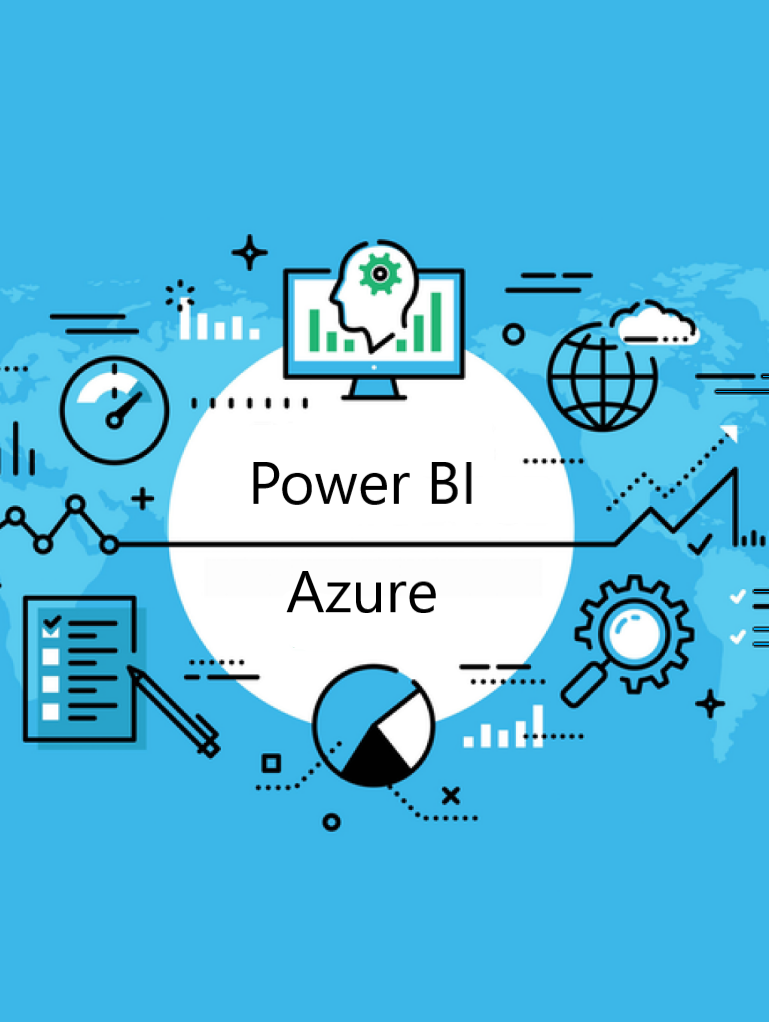
Data Lake Analytics is a crucial part of the Cortana Analytics Suite and performs functions along with Azure Synapse Analytics, Power BI, and the Azure Data Factory. This collection of services provides a comprehensive cloud platform for performing advanced big data analytics. The use of Visual Studio for editing the U-SQL scripts before processing a dataset facilitates the process of building and deploying a classification model in the binary format within Azure Machine Learning studio. Thus, the dynamic Scaling feature included in the Azure Data Lake Analytics Pricing is a result of the U-SQL language used in performing the data analytics.
Optimization and Enhancement of Big Data performance:
The Azure big data analytics pattern involves a range of activities. These include the following:-
- Processing big data sources kept at rest in a batch wise format.
- Real time processing of the big data that is in motion.
- Interacting and exploring the big data.
- Creating predictive analytics and machine learning techniques.
One of the most prominent Azure services, that has the capacity of optimizing and enhancing the performance of big data analytics, is the Azure Data Lake Analytics. It utilizes the big data architecture style to perform scalable big data analytics.
The benefits of this big data analytics style are the following:-
- Possibility of using a combination of Azure services.
- Performing big data analytics through parallelism.
- Dynamic scalability in performance of analytics.
- The components used in big data analytics can also be used for data management to create unified solutions across various workloads.
Integration: A discussion on the external environment
The integration of the Azure Data Lake Analytics with the external environment is successfully published through the U-SQL language. It is an expressive yet simple language that permits the user to write a code only once and later automate its paitselization at the scale required. It also enables the user company to process petabytes of data for tackling diversified workload categories including, query performance, exchange rates of data, machine learning models, analytics, processing images, and others. This is possible only through the leverage of the existing libraries of data stored in .Net, R or Python languages.
Certain important topics related to Azure Data Analytics:
The Azure Data Lake is an Azure public cloud service that contains the following services included in it:-
- Azure Data Lake Storage Gen1 – Azure data lake storage is a scalable storage service available in the cloud built for the purpose of storing analytics.
- Azure Blob Storage – This is a storage system for general purposes, used for object storage in Azure.
- Microsoft Azure SQL Database – This is a fully managed relational service on Azure available in the Database as a service or DBaaS format.
- Azure Synapse Analytics – This is an evolution of the Azure SQL Data warehouse which was an enterprise data warehouse solution on the cloud.
Features related to security in Azure Data Lake Analytics Pricing range:
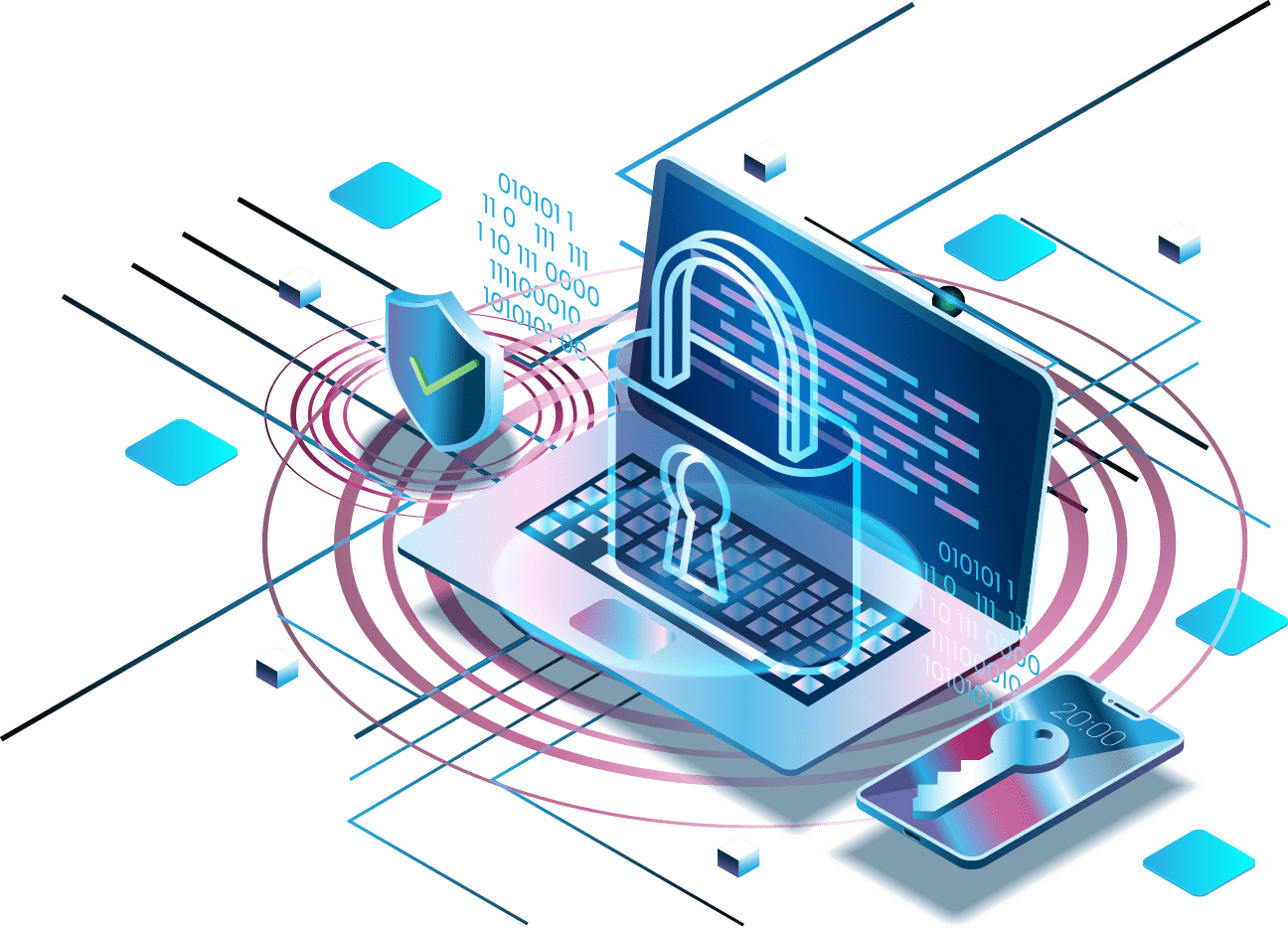
The Azure Security Benchmark version 1.0 applies to Azure Data Lake Analytics. It provides a range of guidelines regarding certain features within the service. These can be enumerated in the following manner:-
Network Security:
- The user is responsible for protecting the Azure resources within virtual networks for which the firewall setting within the Data Lake Analytics is to be used along with Azure Power Shell.
- The communications with known yet malicious IP addresses should be restricted.
Logging and Monitoring:
- Creating a centralized security log management system by using Azure Storage Reserved Capacity accounts for storing data in the Archive.
- Enabling settings to provide easy access to audit and other request logs.
- Configuring the log retention time period according to the user organization’s regulations.
- Consistent monitoring and reviewing logs.
- Setting alerts for any suspicious activities.
Identify and Access controls:
- Creation and management of an inventory consisting of administrative accounts.
- Consistently changing the default password where possible.
- Using administrative accounts that are built on the dedicated format by using the just-in-time access through the Azure Active Directory integration.
- Create logs and alerts on suspicious actions.
- Continuing to manage the Azure resources from approved locations only.
- Consistently reviewing the user access to the Azure resources.
- Monitoring the attempts of accessing the deactivated accounts of the user company.
- Creating an alert that reports the deviation from the general account sign-in pattern.
Data Protection:
- Creating and managing an inventory of certain crucial yet sensitive organizational data.
- Isolating the systems that contain sensitive information from the others.
- Monitoring and subsequently blocking the outbound data transfers occurring in an unauthorized manner.
- Encrypting all the crucial information during transit.
- Implementing an active discovery tool that helps in recognizing sensitive information.
- Using the role based control format in accessing resources.
- Encrypting vulnerable data even at rest.
- Creating logs and alerts upon changes in the crucial Azure resources.
Moreover, the security features in Azure Data Lake Analytics Pricing rage also includes:
Vulnerability Management feature:
- Running the tools that can scan vulnerability in the data.
- Using a risk discovery that rates the vulnerability of the data discovered.
Data Recovery:
- Ensuring automated backups occur regularly to make disaster recovery of data possible after an incident
- Completing system backup and any backup of customer managed keys.
- Validating all the backups performed.
- Ensuring that the backups are well protected.
Incident Response format:
- Formulating an incident response guide.
- Creating a priority procedure for an after-incident scenario.
- Testing security response procedures.
- Incorporating security alerts in the incident response guide.
- Automating a response to security alerts.
Consultation: An EPC Group
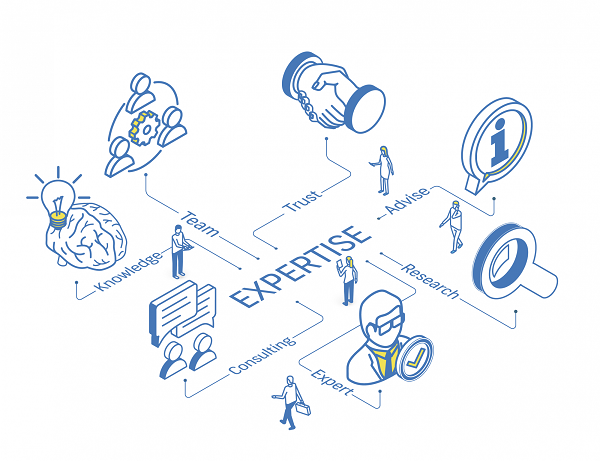
The EPC Group is a dedicated organization that works towards helping their customer with the various data analytics tools to their advantage. The organization has been one of the pioneers in the field of Azure consultation for Azure Data lake Analytics and Power BI and Azure tools and services including Azure Databricks, Azure Data Analytics, and Azure Lake Storage 2. With the customized training programs and a hardworking group of experts, the EPC Group aims to help companies grow and increase their productivity by adopting and implementing the various data management and analytics solutions designed by Microsoft.
Along with being the Microsoft gold certified partner, the organization also has over more than two decades of experience in the field of consulting companies across the world in their data management and analytics needs. The tailor-made training programs are 24×7 customer service can help the customers perform successful big data analytics at a sustainable cost and high scalability.
Conclusion:
As organizations across the world work towards utilizing their raw organizational data more skillfully to become more data-centric and tackle heavy analytic workloads, there is an increased need for having a well-thought-out Data Lake strategy in place. It is designed to simplify the process of managing the processes involved in analyzing Big data.
Lastly, to perform this crucial feature, the service employs a wide range of Azure resources, infrastructure, and complex codes. In simple words, the features within the Azure Data Lake Analytics Pricing structure are an edition to the Azure Data Lake structure. In addition to other abilities, it allows the user to apply analytics to the data already stored in the Azure Data Lake Store and Azure Blob Storage.
Fill In The Form For – FREE 30 Mins Consulting For Azure Data Lake Analytics










