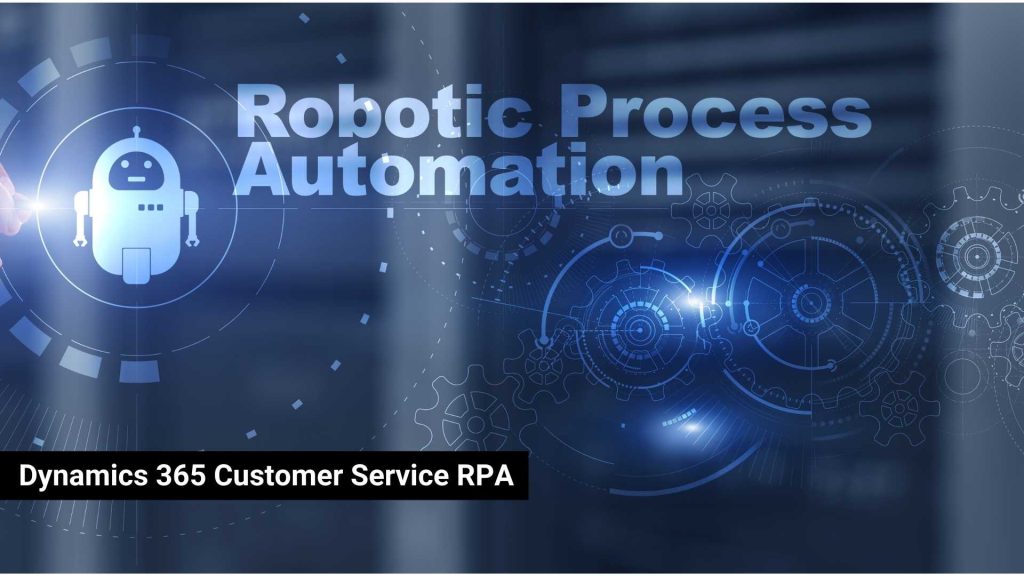Businesses rely on customer relationship management (CRM) systems like Dynamics 365 customer service to build strong customer relationships. It does not matter whether your CRM is on-premises or in the cloud; you have the liberty to use robotic process automation (RPA) software to keep it up to date.
Dynamics 365 Customer Service is a revolutionary CRM delivering a personalized, consistent, and satisfying experience for your customers. It helps you engage with them more effectively and gives your team the tools it needs to succeed.
Now, Dynamics 365 customer service allows users to automate common activities with Robotic Process Automation using Power Automate to deliver operational excellence and delight every customer.
About Dynamics 365 Customer Service
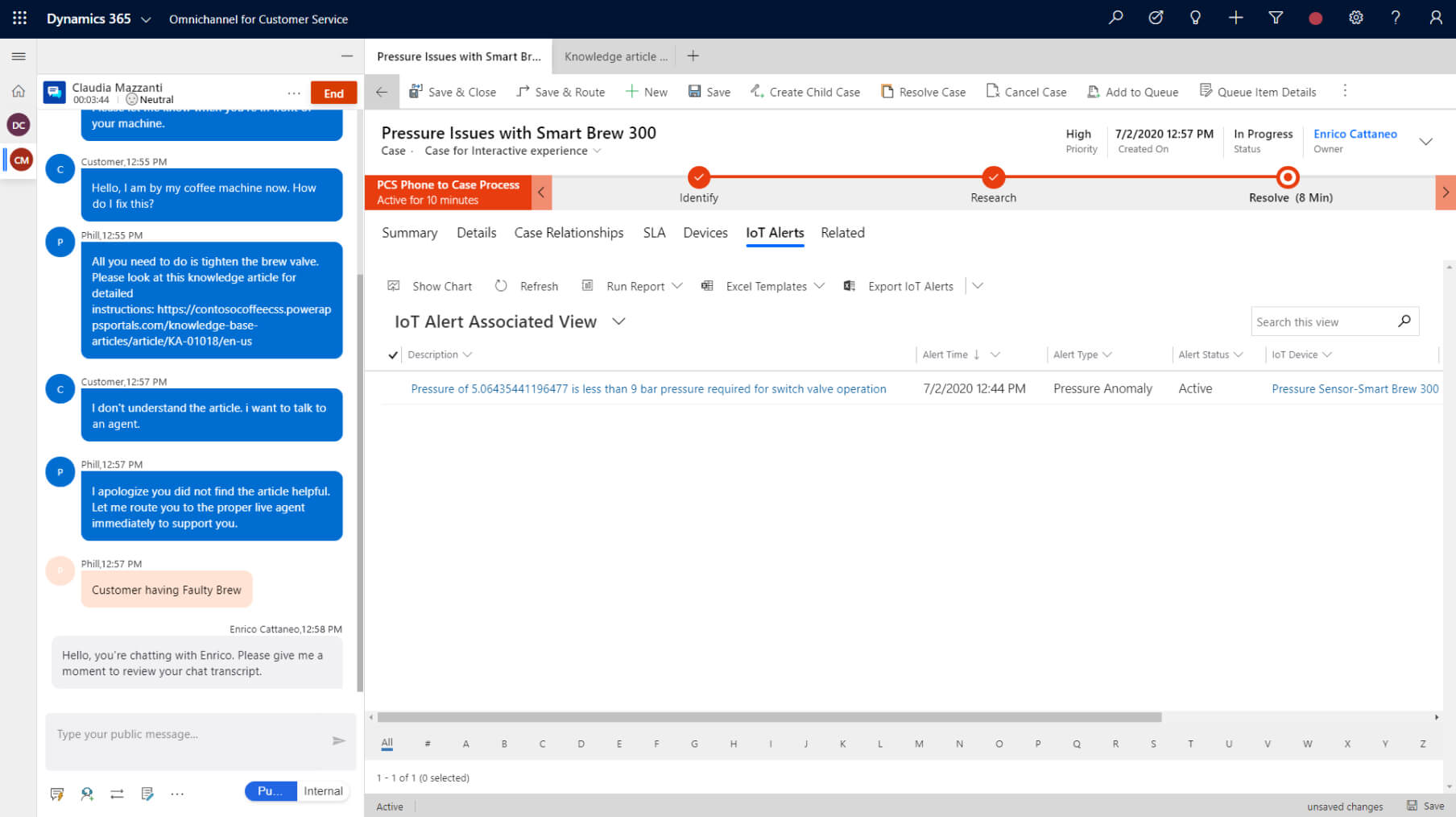
Microsoft Dynamics 365 for Customer Service is a customer-centric solution that offers a seamless way to manage customer interactions and relationships. The solution relies on Microsoft’s Dataverse architecture to provide a combined solution performance.
When it comes to automation, there’s no run-of-the-mill solution. For instance, Microsoft Dynamics 365 ERP and CRM solutions often use either native workflow capabilities or the newest services from Microsoft—like Flow and Azure Logic Apps—along with third-party automation tools.
Dynamics 365 Robotic Process Automation (RPA) is a set of advanced technologies that can help you automate recurring processes more quickly and easily.
About Robotic Process Automation
Robotic process automation (RPA) is an emerging technology that uses bots and computer programs to perform repetitive tasks directly from a user interface in an automated manner. Fast to deploy and easy to update, these bots can be a powerful catalyst for system integrations.
RPA is one of the biggest parts of the automation movement, providing a way to automate rote tasks while keeping humans focused on exceptions and other more challenging activities. When enterprise software buyers opt for cloud-based solutions, they expect their vendors and service providers to offer cohesive responses around business process automation.
How to Achieve RPA in Dynamics 365 Customer Service?
Microsoft Dynamics CRM’s evolution has been dramatic. Many updates and versions have been released, all of which have added new features and improvements. Recently, Microsoft introduced robotic process automation (RPA) capabilities to its Power Automation software, allowing you to simplify repetitive tasks in Dynamics 365 customer service without upgrading your entire software package.
Microsoft Power Automate RPA is a low-c0de, no-code platform. So, it does not require any coding knowledge to operate and automate the process. Besides being a user-friendly program, business owners who are not well versed in coding but still want their business to stay competitive can use it seamlessly. Simply allow the program to record your typical workflow once, then sit back and let it run for you.
Using Power Automate RPA, you can integrate Dynamics 365 customer service with other programs that do not have an established connection. For example, you can connect Google apps, Amazon apps, social media accounts, and Dynamics 365 apps to create a cohesive system for your team to use.
Power automate allows RPA in Dynamics 365 customer service under two major options,
Attended RPA – This mode requires a user to log in and actively run the program. The user can interrupt the program at any time, but the program will continue running once the user has resumed control. The program prompts the user with simple yes/no questions as directed.
Unattended RPA – This mode runs in the background with no input and without users needing to log in. It will run once you’ve set it up. If you’re running many repetitive tasks that could use some automation, this option lets you do that faster and with less effort.
Power Automate Desktop is a low-code solution for desktop applications. It uses the same automation processes as Power Automate Cloud, but it is useful if your business only needs to extend automation to local Software or an intranet. Using this solution, users can achieve RPA in Dynamics 365 customer service.
Overview Pre-built RPA Solutions Templates in Power Automates for Dynamics 365 applications
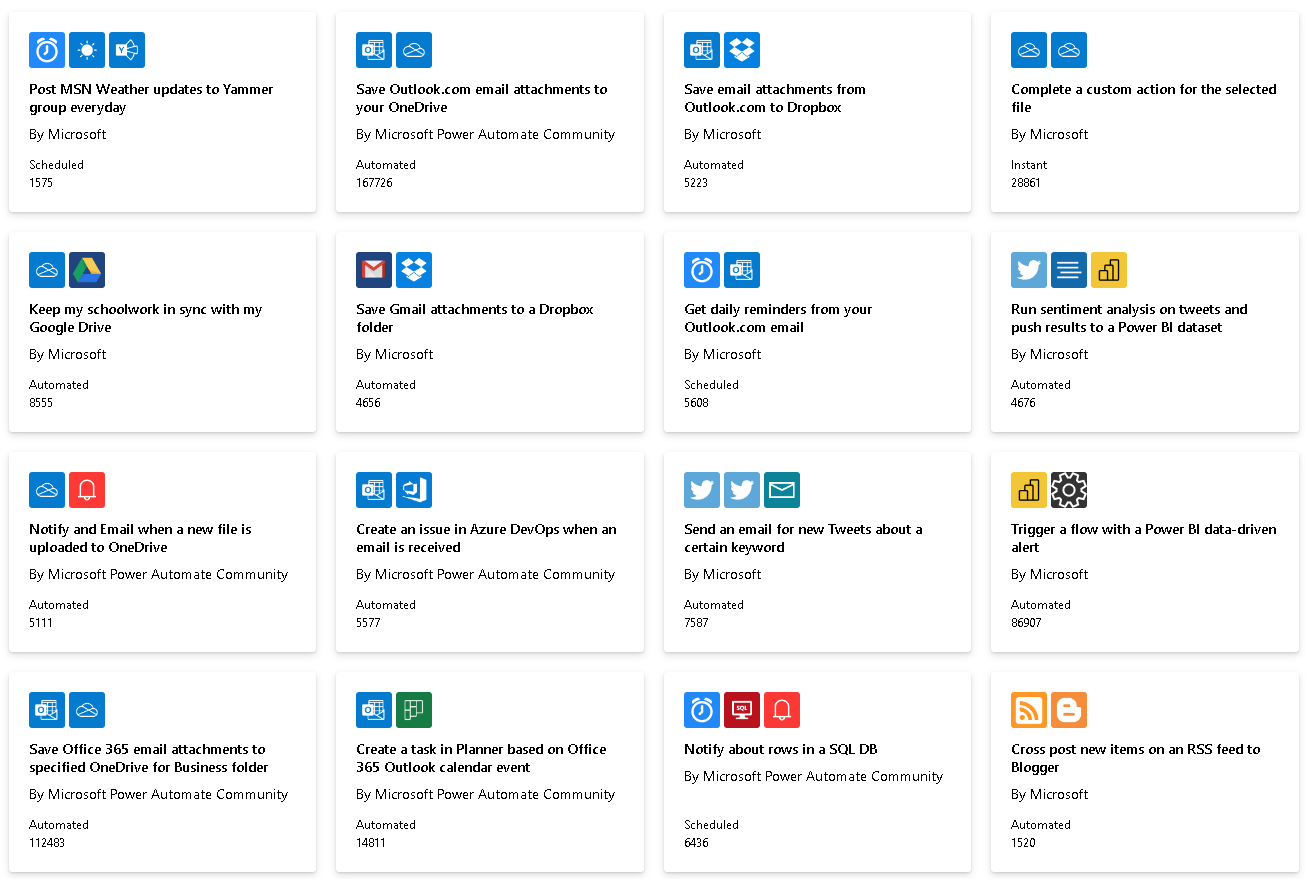
Source – Microsoft Power Automate RPA Template
About Power Automate
Power Automate enables users to create and automate repetitive tasks and processes across the business. Process Automation allows businesses to focus time and energy on higher-value work and reduce the potential for human error in repetitive tasks.
You can create automated workflows for Microsoft Applications, including Dynamics 365 and third-party applications, using Power Automate enables. RPA in Dynamics 365 customer service helps you increase efficiency across your business.
Power Automate has 230+ Built-in Connectors + Custom Connectors
- Connects 230+ cloud services, content services, databases, APIs, etc., connectors in one place.
- Seamless Hybrid connectivity to on-premises systems
- Custom connector support enables developers and IT departments to build applications that use data provided by citizens.
- Uses multiple data sources in a single application to keep your operations seamless.
About Prebuilt RPA Solutions Templates
In March 2021, Microsoft released robotic process automation capabilities in Microsoft Power Automate Desktop—a tool for automating business processes. In May 2021, Microsoft announced that it had made available enhanced workplace automation capabilities for its Dynamics 365 platform—a set of prebuilt RPA solution templates available for public preview.
Microsoft has released prebuilt automation templates for Dynamics 365 Customer Service, Dynamics 365 Supply Chain Management, and Dynamics 365 Finance. These templates enable teams to rapidly automate common business scenarios—freeing time from day-to-day manual, repetitive, and error-prone tasks.
Developers can extend the capabilities of Microsoft’s cloud services by writing custom actions and connectors, integrating with Azure services, and using APIs.
The Top Application/Uses of RPA in the Dynamics 365 Environment
Dynamics 365 Customer Service:
- Empowering call center executives to validate customer credentials at speed
With RPA, Dynamics 365 Customer Service can automate parts of the identity verification process to help agents streamline call times and solve customer issues faster.
Dynamics 365 Supply Chain Management
- Bringing efficiency and precision to quality assurance processes of the manufacturing industry
In the manufacturing industry, there is a need to streamline quality inspections on the factory floor. Typically, technicians observe potential defects in parts and then create quality orders in an error-prone process. RPA processes can streamline the quality inspection process by reducing the time and number of errors associated with manual work. Power Automate provides seamless integration with Azure IoT and machine learning, which can ensure quality inspections are performed automatically.
Dynamics 365 Finance
- Automate repetitive tasks performed at every financial year closing
At the end of each financial period, finance team members perform standard recurring tasks that help bring that period to a close. These include generating reports to validate accounts and create documentation. Using automation capabilities built into Dynamics 365 Finance, Power Automate can help streamline many of the manual and time-consuming processes required for finance departments. It will free up finance team members to focus on more critical strategic tasks while maintaining accuracy, which is highly demanded by increasingly restrictive finance audit regulations.
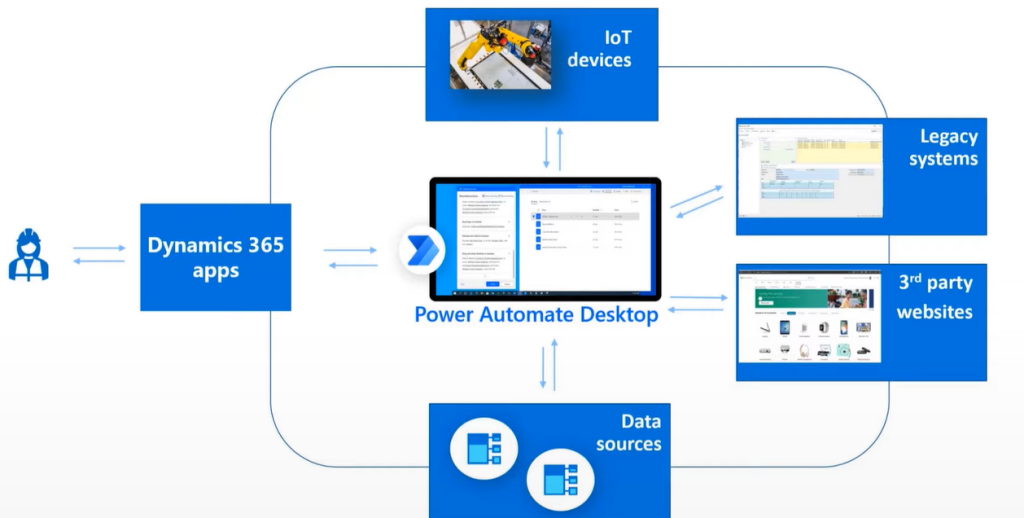
Top Five Benefits of RPA in business process automation
The benefits of RPA are extensive and varied. Software robots can help you achieve significant improvements in several areas: customer satisfaction, employee engagement, process speed, accuracy, and cost-efficiency.
The following list illustrates some of the benefits of RPA in business process automation.
- Customer Satisfaction: When you eliminate forms and other tabulations from your customer-service processes, you free up the people in your customer service department to devote their time to attentive customer service. It leads to a better customer experience and a greater ability to meet service-level agreements.
- Increased Productivity: An automated process or Software robot can complete tasks five times faster than humans. They also work 24/7. This increased efficiency will free employees to focus on more important matters and create room for rapid growth.
- Enhanced Accuracy: Robots are 100 percent accurate, 100 percent consistent, and 100 percent compliant with policies. As you automate more tasks and delegate more work to robots, you experience fewer man-made errors. It saves you time and money, improving your customer satisfaction levels
- Better Return on Investment (ROI): When you deploy RPA, you’ll start to see a rapid return on investment (ROI), and operating costs will be reduced quickly. Some IT investments take months or years to produce returns, but RPA will provide an ROI within weeks of being turned on.
- Minimum Staffing Concerns: Staffing is challenging, especially in your organization where the demand is uneven, activity levels are unpredictable, and turnover is high. Unlike the human workforce, robots can be scaled up or down depending on the situation. They can be deployed quickly and much more cost-effectively. RPA makes it easier to recruit only the staff that matters at the right time and in the right quantity.
EPC Group as Your Dynamics 365 Customer Service Consulting Partner
Dynamics 365 Customer Service is a part of Dynamics 365 CRM. Used specifically for customer service professionals. It allows you to define and create efficient and consistent processes so that your customer service team can offer personalized, value-add experiences to create brand advocates.
You need a trusted Dynamics 365 Customer Service Consulting Partner to implement and integrate this cloud-based CRM solution into your organization and provide exceptional experiences and the best customer service outcomes. We will help you achieve RPA in Dynamics 365 Customer Service so you can offer exceptional omnichannel customer support through custom-built automated processes.
Contact us if you want to enhance customer loyalty and outperform customer expectations