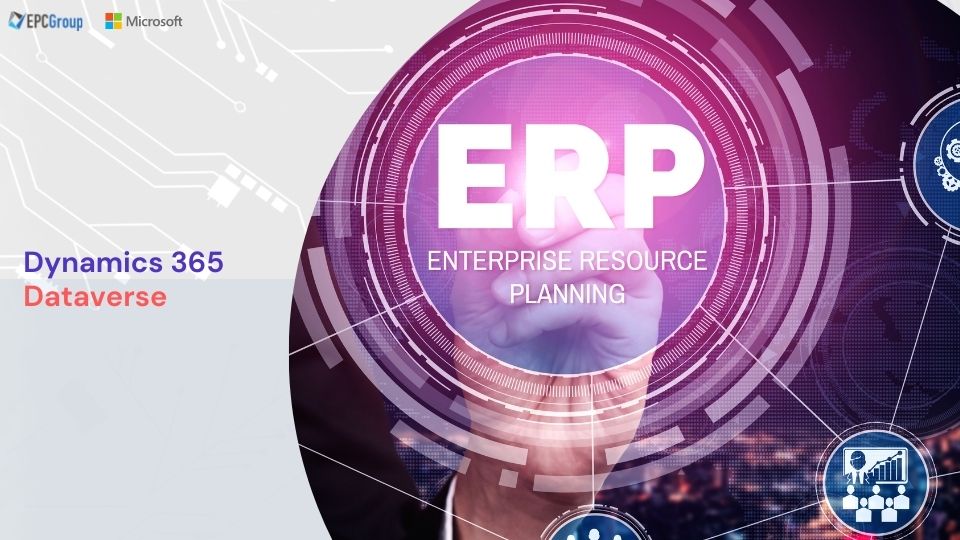Microsoft Dataverse is a solution designed for permitting the user companies to securely store and manage data that is used by business applications. Data within this secure database is stored within a set of tables. All the columns in the tables are designed to store different types of data, for instance, name, age, salary and others. The main purpose behind designing this solution was to allow app makers to use the Power Apps within the Power Platform to build model-driven Power Apps.
Dataverse consists of a basic structure of standard tables which cover typical scenarios. But, the user company is also permitted to create custom tables that are specific to the organization framework. These custom tables can then be populated by data using Power Query. The different kinds of table options within the solution provide the user with secure and cloud-based storage space for the business data. The security and access management mechanisms of Dataverse make the stored data easy to manage and secure.
Benefits of using Dynamics 365 Dataverse: Reasons for integration
The concept of Dynamics 365 Dataverse refers to the seamless integration capacity of Dataverse with the data stored within various sources of Dynamics 365. This implies that while the user company can store information in Dataverse itself, it can also work with data from any external data source. In addition to using data stored in Dynamics 365, the tool permits the use of the data stored within Power Virtual Agents, Power BI and other solutions of the Power Platform.
The integration of Dynamics 365 and Dataverse provides a range of benefits along with improving the user experience. To begin with, Microsoft Dataverse provides secure storage to the data used by various Dynamics 365 applications including Dynamics 365 Marketing and Dynamics 365 Sales. This allows the user companies to access their core organizational data and create advanced applications. As a result, there is no requirement for accessing the data and metadata.
On the other hand, when the team of the user company defines the business logic and rules, Dataverse permits the related tables to transmit the settings to the applications developed through the Power Apps. This helps the team to leverage the data consistency to achieve the desired organizational goals. The consistency applies to all business applications or model-driven Power Apps, irrespective of the devices used to access the data.
One of the other benefits of Dataverse and Dynamics 365 integration is the fact that individuals with experience in using Dynamics 365 and Power Apps can perform a range of functions. These include low-code app development like creating canvas apps or designing some customer engagement apps for the user company. Some of the reusable skills across the three platforms include designing charts, tables and forms.

Advantages of building apps for core business data:
The advantages of creating business applications using business data using Power Apps and Dataverse can be enumerated as:-
- In the absence of off-the-shelf solutions, Power Apps can provide efficient solutions to specific business solutions.
- The apps built using Power Apps and Dataverse can be accessed from mobile or web devices.
- These applications can be built with less or no coding.
- The Power Platform can integrate with other Microsoft tools including the Azure Data Factory, Azure Synapse Analytics, Azure SQL Data Warehouse and others.
- Traditional app development can be expensive while this form of app creation is cost-effective.
- Power Apps leverage Dataverse security roles which makes app development with organisational data a safe process.
Business rules and logic while building business data using Power Apps and Dataverse:
Business rules refer to the server-side logic which is used with canvas apps or model-driven apps to set or clear out the values in one or several columns in a table. These rules can also be used to validate the stored data or show the error messages. The model-driven apps can utilize the business rules to display or hide columns, enable or disable columns and create recommendations based on business intelligence.
Meaning of Data Integrator:
The term Data Integrator implies a service that is designed for the Admins only. It is a point to point integration service that is designed for integrating data into the Dataverse. The service supports the integration of data between the Finance and Operations Apps and Dataverse. Additionally, the service is capable of supporting the integration of data between Finance and Operational Apps and Dynamics 365 Sales. The Data Integrator service has been generally made available since July 2017.
Bi-directional and Uni-directional data synchronisation

Based on the organizational goals of the user companies of Dataverse, can set up the synchronisation of data either to or from one Dynamics 365 business application to another. This is termed Uni-directional synchronisation. If this synchronisation is set up in both directions in real-time through the dataverse, it is termed Bi-directional synchronisation.
For instance, if a user wanted to integrate Business Central with Dynamics 365 Sales through Dataverse, a sales order can be created in Dynamics 365 and the order will be synchronized to Business Central. On the other hand, from Dynamics 365, information can be viewed from Business Central regarding the availability of the item in the order. Both these forms of data synchronisation help the user company in fulfilling the business goals efficiently.
Business Central Base Integration Solution: Meaning
To work with Dataverse, the user company is required to have a Microsoft Power Apps account. Business applications are known for using datasets from varied external data sources. Microsoft Dataverse is capable of aggregating this data into a single set of business logic which makes it easier to connect with other Dynamics 365 products. There are three steps to performing this integration which include, assigning licenses for Dataverse to the Business Central users, setting up a connection to Dataverse and synchronizing data between applications.
The term Business Central Base Integration in the context of data integration is essential. This is the key component in the integration process. The solution is designed to add the necessary roles and access levels to the accounts of the user companies for the integration. In addition to this, the Business Central Base Integration key creates tables that are required to map the Business Central company to the business unit in Dataverse.
Benefits of using a low-code platform in creating business apps:

The benefits of using a low-code platform for creating business applications using the Dynamics 365 data in Dataverse are numerous. These include the following:-
- Business applications can be built quickly against the business data of the user company within the Power Apps platform. The extensible platform permits the same function by providing access to data and metadata.
- The business logic and rules defined by the user organization can be applied to the applications created within the Power Platform which help in maintaining data consistency.
- The low-code development platform allows the user companies to develop flexible applications that can accomplish specific tasks along with having the ability to scale.
- The low-code application development platforms provide improved user experience through a frictionless framework of features.
Security features of Dataverse:
One of the most important advantages of using Dataverse is the multi-level security framework of the solution. The security model of the solution is capable of adapting to the different usage scenarios of the user companies. But, the security roles are in use only when there is a Dataverse database in the environment.
Dataverse employs the role-based security model to bring together a collection of privileges. These security roles can be associated directly with the users or even with Dataverse Teams and business units. In this context, the term business units refer to the security building blocks that have modelling capabilities. These business units are designed to manage the users and the data that can be accessed.
Apart from these, the security model of dataverse also includes the user authentication performed by Azure Active Directory. The control of security is in the hands of the user company as licensing is the first control gate that allows access to the components of Power Apps. The ability to create applications and custom workflows are controlled by security roles. In addition to this, the sharing of canvas apps is done through the Azure Active Directory while the sharing of model-driven Power Apps is done through the security roles of Dataverse.
EPC Group as the Dataverse Consulting partner:
The EPC Group is one of the leading Microsoft consulting firms in the USA. The business consultations provided by the company can help the client organisations reach their business goals quicker and deliver services with agility.
As Microsoft Dataverse consists of a range of features, it can at times pose difficulties to the user organizations. The EPC Group can help companies resolve their issues by using the custom Dataverse services. The organization consists of a team of highly capable experts who are focused on helping their clients through the implementation, integration and training in the Dataverse.
Being a gold certified partner of Microsoft, the EPC Group is adept at providing consultation and personalized consultations related to Microsoft tools and services. The company has more than two decades of experience in working with Common Data Service which is now known as Dataverse.
Selecting the EPC Group as the Consulting partner provides the client companies with round the clock customer support, easy and consistent access to expert consultation and customised training programs that make the use of Dataverse simpler.