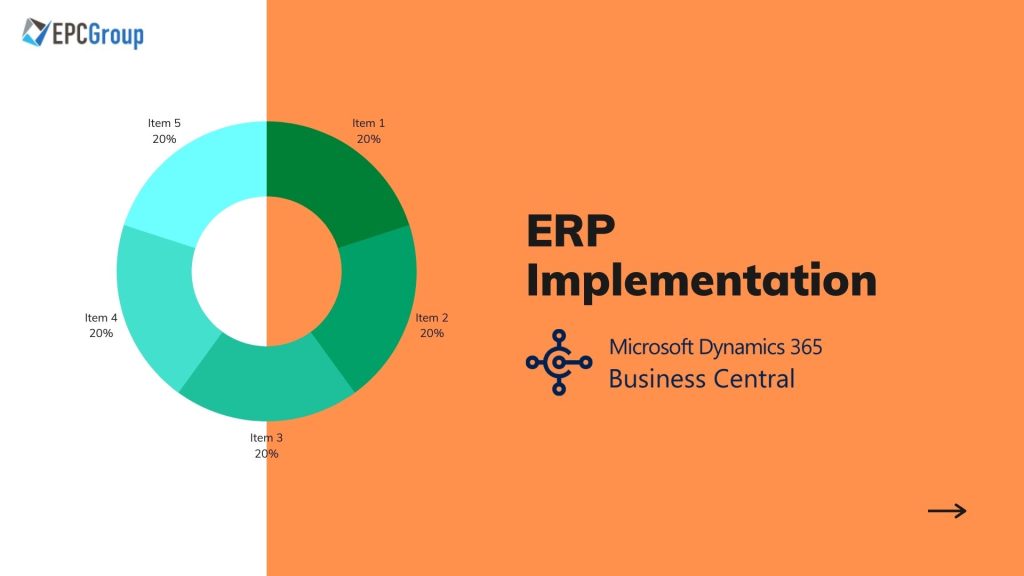Enterprise resource planning (ERP) systems can permeate your enterprise’s every operational aspect. That is why a careful ERP implementation is essential to complete the required organizational changes thoroughly.
With good ERP solutions application integration and strategy, and patience, you can reap all the benefits. Bear in mind that ERP projects require strategic and careful planning.
One of the critical factors to a successful ERP implementation is well-defined and understood goals. From there, your organization and software partner can start planning the implementation process. A partner with the proven implementation methodology can be an instrument to ensure that the plan is aligned with the goals while the implementation is aligned with the plan.
If you want to get more familiar with the ERP implementation along with the essential development phase, organizational change management, agile implementation methodologies, and more, keep reading!
Introducing Enterprise Resource Planning (ERP)
Enterprise resource planning refers to the software specifically designed to manage and integrate the core business processes’ functions such as ERP inventory management, supply chain, HR, and finance in a single system.
ERP is widely used by many businesses of all sizes and considered a must-have software for large organizations. It is increasingly deployed in startups and growing small businesses. An ERP system comes with various modules or software components.
Each of the modules focuses on a unique business process. These modules include:
ERP Finance Module.
Finance module automated the basic reporting, forecasting, financial analysis, invoicing, and accounting. It is one of the major reasons why most companies move to ERP from accounting software.
Human Capital Management (HCM) Module.
Also known as human resources, HCM is a core process that most organizations try to improve through ERP implementation. The basic HCM handles employee records, payroll, management, talent management functions, and recruiting management is a lot easier.
Other ERP Modules.
These modules include purchasing (procurement), sales management (CRM), and order management. Organizations involved in distribution or manufacturing generally add the chain management (SCM) module. This module helps to manage transportation and warehouses and track inventory levels across the supply chain.
For a more complex business needs, a transportation management system (TMS) and a warehouse management system (WMS) might be added to manage various logistics functions.

Benefits of Enterprise Resource Planning (ERP) In An Enterprise
Through the ERP implementation, you can have a central hub necessary for the end-to-end data and workflow. Plus, it can get rid of data duplication while delivering data integrity.
As you take advantage of ERP solutions, you can enjoy the following benefits for your enterprise:
Real-time Data and Information
An ERP system brings a uniform and systematic business information and data flow across all the departments. With real-time information, you can make better and more effective business decisions. You can also ensure that all the data and information are precise and up-to-date.
Increased Productivity
With ERP solutions investment, your organization can experience remarkable improvements in your productivity and efficiency. It helps to eliminate tedious manual tasks and business processes repetition. In return, your employees can save valuable time.
Improved Collaboration
Poor communication and lack of collaboration commonly resulted from employees’ lack of information and data availability they need. ERP is effective in increasing collaboration since your employees can already access all the necessary data. Plus, they can see the organization’s bigger picture.
Seamless Integration
An ERP system comes with an integrated and up-to-date centralized database supporting all business core processes. In return, you can achieve effortless processes and silo departments integration within the whole enterprise. Seamless integration means improved customer experiences, accurate decision-making, and greater idea-sharing.
Simple Quoting and Reporting
ERP software helps to make the quoting more customizable and a lot easier. It can also improve the reporting capabilities; the organization can respond to any complex data requests as quickly as possible. The users can effectively run reports without the need to rely on IT.
Improved Customer Service
Generally, the ERP system comes with a Customer Relationship Management (CRM) app along with financial, sales, and other front-office functions. Since ERP’s CRM function helps keep your business competitive and gain returning customers, you can expect profitability. For example, customer service and sales department teams can communicate with the customers more quickly and effectively; they can access customer’s data and information faster.

Business Operation 360˚ View
In some instances, customers need to change something in their orders; you have to determine and improvise how to make the essential change. You can make these changes stress-free through the ERP software since you have a 360˚ view of your business operations such as HR, distribution, production, accounting, planning, customer service, and sales. Plus, data and information is shared across all levels while associated departments are quickly notified about the product or schedule changes.
Cutting Operation Costs
Through ERP solutions application integration, you can reduce the operating and labor costs. As a result, you can better manage entrepreneurial resources and time while saving money. You can also see maximum ROI and consolidate financial reporting and other expenses.
Also, read EPC Group Cloud ERP Implementation Strategy
What are the Key Stages for an ERP Implementation Plan?
Six implementation phases make up the ERP project. By dividing the implementation process into several phases, where each comes with clear objectives, you can maximize success.
Below are the critical stages for an ERP implementation plan:
1. Discovery and Planning
This phase starts during the sales process. Then, it continues to the post-sale. This is the period when an implementation team is created. As the project team works to figure out the existing problems and possible solutions, initial documentation and meetings are developed. Project plan construction is an essential part of the discovery and planning phase since it will serve as a guide throughout the project.
2. Design
During this phase, you have to deal with the detailed requirements and understanding of the existing workflows. From there, a detailed design is developed for the new ERP system, including more efficient workflows and other related business processes. Since users have the deepest understanding of core business processes, they should be involved in this phase. This will help ensure that they will completely welcome the new ERP system and even take full advantage of it.
3. Development
Once the clear design requirements are completed, this phase can start. It involves software configuration and customization to support the designed processes. In some instances, it includes integration development with the company’s other current business applications that are not replaced by the ERP software.
4. Testing
The testing phase helps determine whether the system’s functionalities align with the project’s requirements set. For instance, the project implementation team test particular features and modules develop adjustments or fixes according to the results and then retest. The project team may also text a single ERP module while the others are still in the development phase.
5. Deployment
This is the phase where the team assesses the situation. The team makes a go- or no-go decision. Before going live, all final data are being loaded and validated. The team readily answers all the questions of the end-users and helps them understand the system. Bear in mind that it might take time for the users to adapt to the new ERP system and gain the expected productivity level.
6. Ongoing Support
After the deployment, it is essential to nurture the ERP implementation to keep the users satisfied while ensuring they enjoy the desired benefits. Beware that the project implementation team is responsible for the systems during the support and update phase. However, the team also needs to focus on listening to the user feedback and performing system adjustments.
In some instances, additional configuration, development, and features are needed to the system.
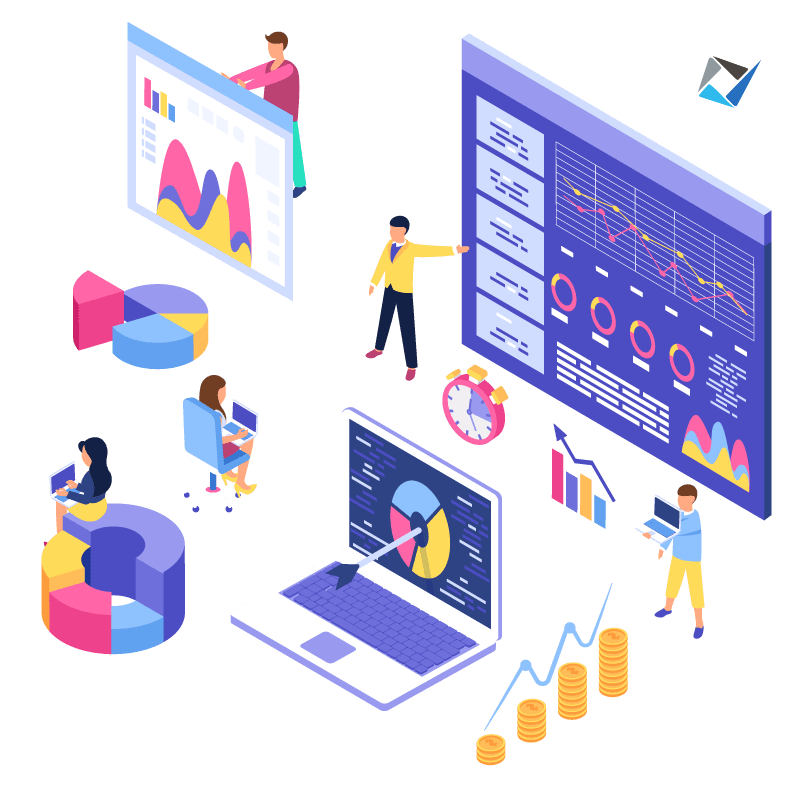
What to Include in the ERP Implementation Checklist
Bear in mind that ERP implementation requires a roadmap. It usually comes in the form of a tasks checklist. You can keep your project plan moving through this checklist from pre-implementation tasks (research and requirements building) to final implementation activities (ongoing support and maintenance).
You and your vendor have to work through the ERP implementation checklist elements. That way, the implementation process, and your organization will run smoothly and efficiently.
Check out the ERP implementation checklist table below for a bigger picture:
| Research | 1. Engage with the organization and vendor to begin the post-purchase actives. 2. Create a project implementation team post-purchase. 3. Examine and document the existing business processes condition to determine common problems. 4. Initiate project plan development through specific objectives and goals set up. |
| Requirements | 1. Finalize the project plan with the project implementation team. 2. Confirm the project implementation readiness with the project plan’s signoff by the steering committee and project team. 3. Develop data migration strategies to ensure clean and usable data. 4. Develop business and backup continuity strategies for data. 5. Develop user enablement and training strategies for all users. |
| Installation | 1. Initiate installation solutions appropriate to the newly developed business processes through the planning phase. 2. Initiate preliminary static data migration. 3. Prepare hosting infrastructure and hardware and develop data flow plans between departments, if necessary. 4. Finalize the software installation and customization. |
| Migration | 1. Review the data accuracy and ensure that the data is clean and up-to-date with no errors or duplication. 2. Initiate data mapping and ensure that the data flows freely between business segments and 3. departments necessary for the go-live activities and pending testing. |
| Testing | 1. Initiate interface testing with user data to deliver clear process understanding. 2. Validate the business processes acceptance to ensure user groups and functions are running as expected. 3. Troubleshoot unforeseen error instances that originated from infrastructure and solution testing. |
| Training | 1. Conduct user training according to the outlined training plans in the new management plan. 2. Conduct customer transition meetings with the ERP solution vendor to encourage ownership and adoption. |
| Deployment | 1. Prepare final process walkthroughs and go-live events. 2. Configure added components 3. Conduct go-live cutover meeting 4. Transition systems ownership from the vendor with the go-live event 5. Conduct a post-go-live follow-up training to ensure full end-user new systems adoption. 6. Conduct post-go-live project closeout meetings to pass off to the post-implementation support team. |
| Support | 1. Transition ERP project to closeout with support team and post-implementation support team. 2. Keep ongoing software support and maintenance through user training. 3. Evaluate the ERP project through KPI improvement to start the post-implementation steps. |
How to Prevent ERP Implementation Failures
While ERP implementation is a must-have software for modern enterprises, you might still encounter failures. If you do not follow the ERP best practices, you may end up wasting your software investment.

Follow the tips below to prevent ERP implementation failure:
Conduct an ERP Selection Process
Unfortunately, some companies rush the ERP implementation process, including vendor selection. That is why you need to conduct an ERP selection process with the managers and stakeholders’ selection team. Ensure to determine your business’ needs from the new software solution. Next is to document the technical and functional requirements and then begin browsing websites. Email the vendors to set up demos.
Keep Open Communication
When associated parties are not in agreement, a disaster is likely to occur. Some managers thirst for an IT overhaul to ensure process optimization. Meanwhile, senior executives are not convinced with the new software implementation. Oppositions can hold businesses back. However, open communication is effective in allowing your organization to move forward.
Automate Processes Efficiently
Process automation is one of the ERP implementation advantages. On the other hand, effective automation takes some work. That is why current workflows automation is essential to run poor workflows faster. Ensure to undergo a thorough business process modeling, create a new business processes map, and detect existing current pain points.
Best Practices Following for Successful ERP Implementation
ERP implementation is a big step and a significant project for any organization with a broad impact. So, you need to follow the best practices below:
- Project Team: Ensure establishing a strong project implementation team that includes a project sponsor, an executive sponsor, and critical business group representatives.
- Key Requirements: Your ERP project should have clear requirements that must be linked to business objectives and goals.
- KPIs: Ensure to identify particular KPIs that represent the targets to measure the ERP implementation success.
- Project Management: Build a project management framework that you can use as an ERP deployment guide.
- Collaboration and Communication: Everyone in the organization needs a clear understanding of why ERP system implementation is necessary for the company, its benefits, and what to expect in the implementation process.
- Data Migration: Migrating data needs careful and accurate preparation, and planning and automation make the process less tedious and faster.
- Training: Conduct ongoing training for end-users that matches their needs and roles to help them accept the new system and reap the most benefits from it.
- Support: Once the end-users start using the system, provide several resources, such as technical support and a project team for monitoring potential problems and identifying issues.
- End-user Feedback: Getting end-user feedback help to gain deeper insights into how users work and how they interact with the customers, obstacles, and other employees.
What are the Key Features to Look at Before Choosing the Best ERP Product
The ERP selection process can be complicated if you have no idea where and how to start. That is why it is essential to consider the best ERP product’s key features below:
- Flexibility and Scalability. The ERP product should adapt to your changing business needs. It should also embrace emerging technologies.
- Mobile-friendly. The ERP product should access data and workflows through mobile devices and give them the ability to work whenever and wherever.
- Contextualization and Ease of Use. Customizable user experience is essential only to present the most relevant information.
- Long-term Costs. Take long-term implementation costs into consideration associated with change management.
If you want to ensure you will end up with the best ERP product, go for Microsoft Dynamics ERP Products. It all comes with all the essential vital features while ensuring you will have a successful ERP implementation. Plus, you can be sure that you can prevent implementation failures.

EPCGroup Approach for ERP Implementation in Organization
Whether you are a small or large enterprise, Enterprise Resource Planning offers lots of benefits as it increases efficiency, improves productivity, reduces costs, and streamlines processes. EPCGroup provides you an approach to ensure you will have a successful ERP implementation.
The company ensures that the ERP solution is aligned with your business needs and goals. They provided an award-winning and trusted approach that focuses on delivering end-to-end solutions to meet your business’s unique requirements. They can help you transform both your sales and processes with effective Microsoft cloud-based ERP solutions.
EPCGroup understands that your organization needs a reliable ERP system to ensure sustainable growth. They will provide you with the perfect ERP software like Microsoft Dynamics ERP that promotes business’ workflow visibility across different departments while reducing your operational costs. Check our Microsoft Dynamics ERP Pricing.
If you are ready for an ERP implementation, do not hesitate to contact EPCGroup to get started.
Conclusion Enterprise Resource Planning is a must-have business process software for any organization. It manages and integrates your business’ human resources, supply chain, manufacturing, operations, and finance activities. Plus, implementing an ERP system can increase your productivity and growth. It helps your change and expansion needs while improving your business decisions