Microsoft Azure Machine learning Studio is a powerful and pervasive data science for developers. This web portal is inclined toward code-first and no-code experiences. It is that up-to-date model which is compatible with your Operating system.
So, Azure machine learning studio offers multiple authorizing experiences that depend on the type of project and level-defining user experience. Jupyter Notebook server runs on your code that directly integrates the studio. The data labeling effect coordinates text labeling or image labeling.
Using the designer to first train and then deploy Azure machine learning models, without writing code. Dragging and dropping components and datasets is a method to create ML pipelines and ML learning models. Automated ML UI helps you to create automated ML experiments with an easy-to-use interface for intelligent edge-applications.
Microsoft Azure ML Studio enhances resource and asset management
Azure machine learning makes your ML asset management easy and directly in your browser. For a seamless experience, ML studio and SDK are a workspace where all assets are shared. Using the ML studio, management of:
- Datasets make your data refer to the existing system, without transferring.
- Notebooks keep creating, editing, and running your notebooks.
- Compute resources section offers you the capability to manage diverse models, and make you choose between the best of GPUs and CPUs.
- Run Logs
- Pipelines and Pipeline endpoints you built can be orchestrated via the designer.
- Datastores are inclusive of models, notebooks, all your files, stored data, and datasets.
- Models is a section where you can manage and orchestrate all your models together.
is simplified. The endpoint we discussed above offers APIs and Webservices so that other companies and websites help you to train, built, and optimize Azure cognitive services and models.
Security Integration& Enterprise-readiness through Azure ML studio
Azure Cloud platform is driven toward AI and digitalization. So, providing complete solutions for architecture development of predictive analytics, ML studio has its way. Azure ML studio is an interactive digitalized workplace, that builds, tests, and iterates on the predictive analytics model discussed above.
Hence, this workbench is accessed from within an Azure ML workspace to promote data science and visualization of designer interfaces. Some of the best processing techniques provided by the studio help to accomplish predictive analytics solutions.
These Azure cognitive services include linear regression and low-friction options for new adopters. Likewise, governance of your security configuration and compliance of the same with the help of maps and DevOps.
- Restricting access to operations and resources by user groups and accounts.
- Restricting incoming and outcoming network communications.
- Data Encryption in transit and at rest.
- Scanning system vulnerabilities
- Application and Auditing of configuration policies
Maintaining access control through managed identities
You can configure secured data stores and Azure databases which are based on identity-based data access. Network security is enhanced with restrictions on network access. So, the VNets allow the creation of network environments that are fully or partially isolated from the public Cloud.
Hence, Azure ML studio uses artificial intelligence to reduce surface attacks and provides solutions against data exfiltration. Using Azure Private Link creates a private endpoint supporting VNet. You can easily enable transport-layer security for data encryption and data governance.
When exposing the data exfiltration and its risks Azure ML Studio mitigates the risks with the help of some robust outbound requirements. Microsoft defender for Cloud provides some unified security systems and advanced threat protection management across the hybrid cloud workloads.
Build Business Growth through Azure AI-driven models at scale
This visual studio is the next-generation tool and is a support system for managing, building, and deploying intelligent apps powered by Artificial intelligence. With Azure ML studio and its next version being Azure ML Studio 2.0, you can simply create, train, and deploy deep learning ML algorithms into the existing systems.
- Training Orchestration
- Model Deployment
- Interactive Visualizations
- Security enhancements
- Azure Data Lake Analytics
- Accelerate time-to-value
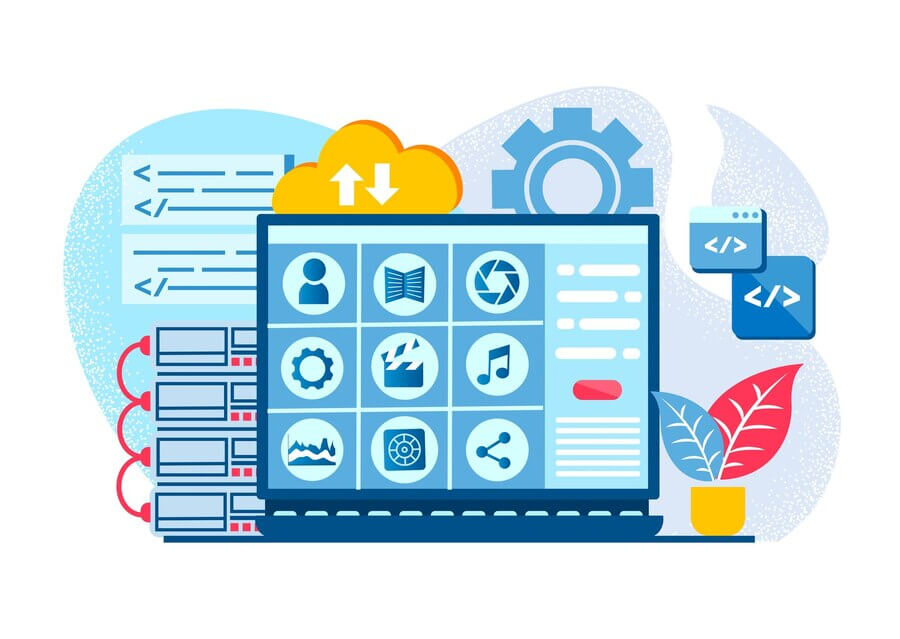
Now as a consultancy, EPC is happy to announce that Microsoft has introduced some robust features in ML studio.
In a World, where remote and hybrid working is highly promoted and people are using Azure database like ever, this Visual studio is a key support system. With the advent of storage and processing challenges, Azure data science is addressing these challenges with Azure AI and modern deployment tools.
Azure Visual studio is a central point of contract where Azure AI experiments and algorithms run with automation and click surface. These hard-coded algorithms are inclusive of three main components.
- Assets
- Author
- Manage
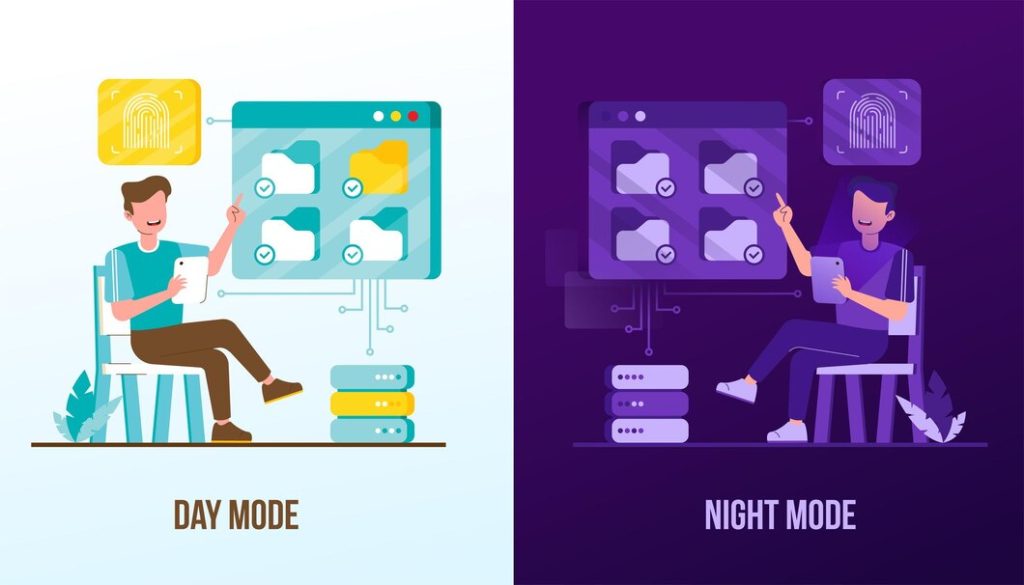
Resources like Author are created and stored within the Author. In the later section likewise, pipelines created in the core design control the Assets. Hence, the Whole workflow from datasets and input over a pipeline toward endpoints results in input.
The management section is developed for systems that remain behind the curtains. It supports cluster computation and instances. Datasets are stored on datastores where integration to other systems happens at the invisible layer.
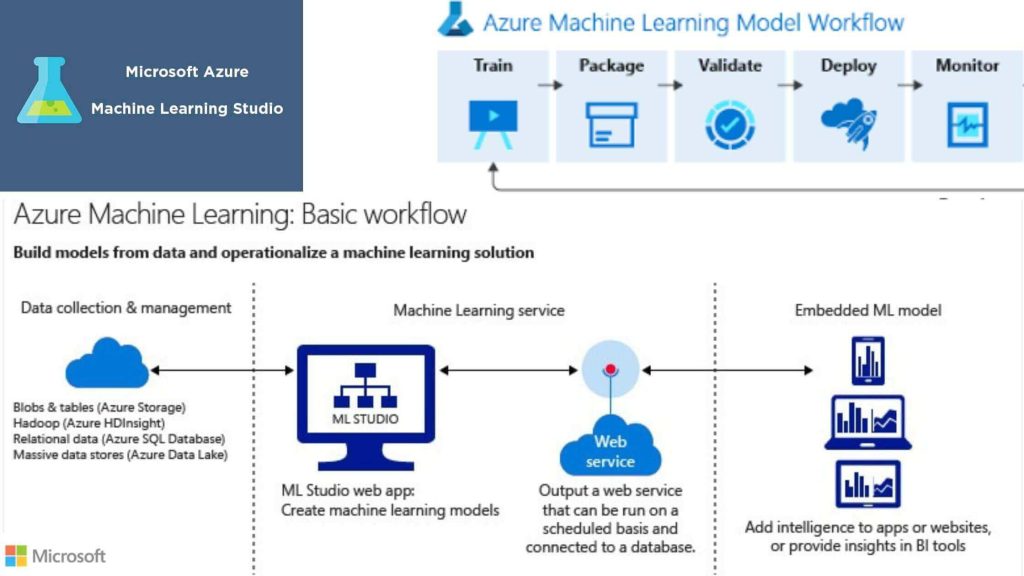
Innovate on a more secure hybrid platform in Azure ML studio
The division of Components into sub-divisions is discussed ahead.
- Author
- Notebooks enclose everything revolving around the editing, running, and developing of the same.
- Automated Azure machine learning comprises and automates diverse ML techniques.
- Designer drags and drops inputs from ML workflow.
- Assets
- Datasets registers and control dataset management.
- Experiments help to control metrics and measure runs and channel varying settings.
- Pipelines registered and created section pipeline controlling runtime and name.
- Models manage models and your register.
- Endpoints help you to control and check all endpoints over other applications and systems, using algorithms and AI.
- Manage
- Compute supports start and stop compute instances and clusters along with inference clusters.
- Data labeling helps to handle data factories and data management support labels.
- Datastores comprise storage in which notebooks, models, and all your files are secured in Cloud.
- Linked Services help to integrate visualization tools, services and systems.
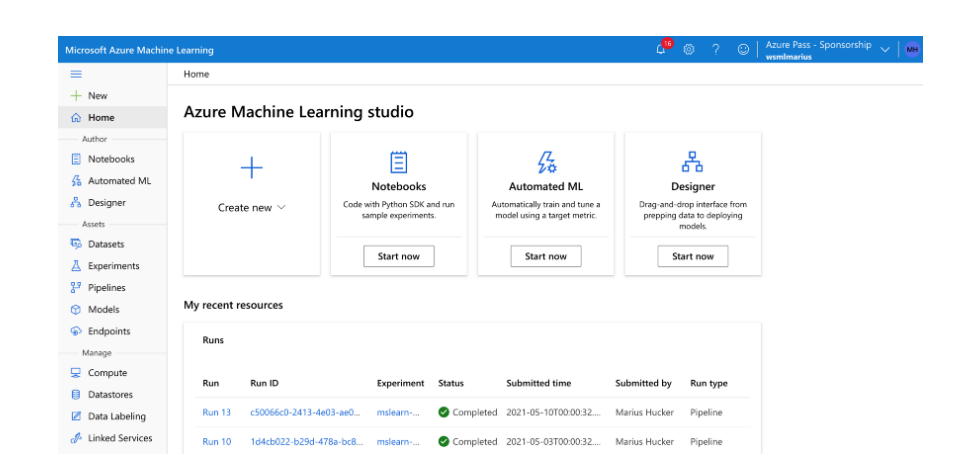
Accelerate AI with best-of-breed digital algorithms
Talking about Azure AI and ML, the notebooks section makes you choose the procedure of computation. The left one opens manage and terminal your systems via console. The rest is pretty straightforward and creating standard models is made pretty useful.
At Microsoft, Azure ML visual studio is recognized for drag-and-drop workflow. This capability simplifies and enhances the process of building, deploying, and testing ML models with AI and data science. In the era of Digitalization, it is very interesting to note that ML studio is for beginners to professionals. Hence, making this product just apt to customer interest.
It is noteworthy that you can create and prepare yourself without any complexity. Hence, using ML studio also introduces to the merits of tracking, versioning, and data monitoring. It helps to build low-code or no-code models with intelligent designers rich in Artificial intelligence and data science.
The state-of-the-art machine and deep learning machine algorithms use Python and R code to compute clusters and scaling limitations are also countered in this process. Evaluation and validation of the model performance compare the model performance of your trained model with built-in model modules.
Hence, granting you customized metrics, makes you easily access root cause analysis with an immersed debugging occurrence. Empowering visual studio with the help of AI developers and data scientists, you can now accelerate time to value and manage high-quality and faster models with confidence.
Any industry-leading ML operations MLOps is always a trusted platform, where open-source interoperability integrates edge devices with Innovation on the most secure AI-driven platform, making AI more responsible with intelligent features.
Understand responsible cloud-based Azure ML studio under EPC Group’s Consultancy
Your response helped EPC Group to reach this milestone, where we can configure the use of Azure machine learning studio just apt to your use and interest. EPC Group wants you to understand how to easily build and train models with ML Studio development processing and exercise.
This is the best-in-class tool that accelerates open-source frameworks. The guidance to deliver the best possible solution which is fair and explainable to the developers remains the key to fulfilling lineage. In this context, the deployment of ML studio with MLOps runs your ML workloads for better compliance, security, and governance.
Please feel free to learn the optimized impact of ML studio in favor of your ROI with the help of EPC Group.










