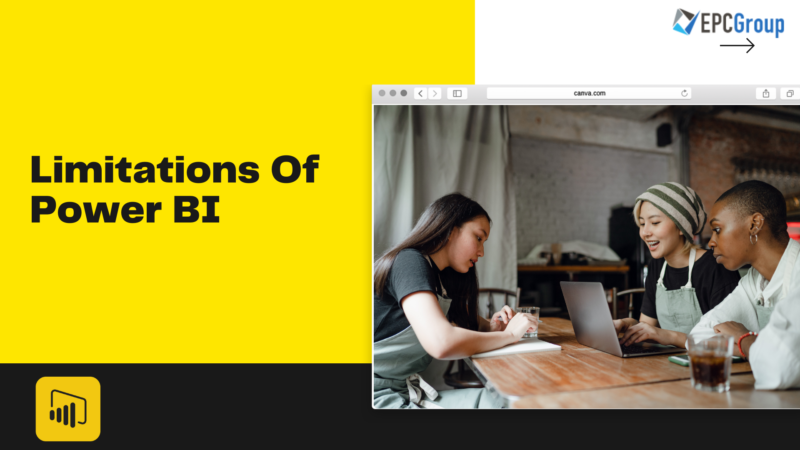Power BI is used by BI developers, IT professionals, subject matter experts, and business analysts. Some components of power BI are power pivot and power maps and many more. These all components help in letting data in power Bi, alter it, edit it, and generate a lot of patterns. With several benefits of this business intelligence tool, Power BI has many limitations too.
Top 8 Limitations Of Power BI
Let’s discuss some major limitations of Power BI in detail.
Learning Curve
A very major limitation of Power BI is that it is designed in a very complex way. Microsoft has embedded many components in Power BI which are difficult to understand and further difficult to approach which component will be needed by you. Some examples of such components are Power BI Desktop, Power BI gateway, etc. Due to the shortage of moving parts, it becomes difficult to know functions in it accurately. Therefore total ownership rises too. A data model could be created by you, by having unique fields. Due to this, Power BI does not confuse the relationships, even when it comes to complex relationships.
Dashboard Understanding For Newbie
The user interface and data visualization of Power BI is many times crowded and bulky due to the usage of business users. There are hence many options that result in blocking the view of the dashboard or report. The user interface or the report canvas must have been much clearer with fewer options. Power BI has a limit of including data at a time which is approximately 2 GBs of data. Power BI takes a little more time than usual or sometimes even crashes while processing rows and columns of data which is a very frequent issue.

Microsoft Excel Users benefits majorly
Many users are not professionally knowledgeable about Microsoft Excel much and therefore if such is the case with your business users then they can face a major issue while using Microsoft Power BI. Therefore this is a limitation for those who are not a user of Microsoft Excel. Learn how to connect Power BI with your Excel File or Power BI and Excel Integration
Advance Data Cleansing options are limited
The data cleansing option is not provided by Power BI therefore you should know that the data is already cleansed in advance. Therefore it becomes of a high quality eventually. Therefore in the case of Power BI, you have to look for an alternate option instead. Talking about the dashboard, in power BI dashboards are created which are not much attractive or interactive which can bring your performance down. It is created within the report though it is not relevant all the things are created in the reports themselves and not in the dashboard. Therefore definitely try some other option in this case.
Working with Large Data Sets
Analyzing large data in Power BI can be difficult for beginners. In the case of Microsoft Power BI if you don’t have prior experience in handling big data sets then it might not be a good option for you. Connecting to large dashboards or further importing them can result in low performance if not done properly, hence disturbing the overall function. You can also face time-out problems.
EPCGroup provides expert Power BI services and has expertise in handling large data sets with previous clients. We are also Microsoft certified gold partner.
Limits the sharing process
Users with the same email domains only have access to share Business Intelligence Reports or dashboards. Your organization must have Microsoft Excel business users to make the Power BI function go well. Your organization’s professionals can easily work on Power BI to make the performance quick while converting data into information.

User Adoption
Sometimes Power BI shows some critical low performance, like it faces problems in converting more than 20000 and even 30000 rows. It just shows this issue without running for queries. It time-outs many times in the process which can be a major issue wasting your time. For ignoring this issue you should make multiple queries which will help to cover data and further split them according to their respective dates.
Row level security
Row level security is a very well-known feature within the Power BI. It majorly helps to restrict data that is based on the logged-in user.
Following are some limitations of this row-level user:
- It maximizes the number of users of groups to 1000.
- Re-defining the rules of Power BI restricts us to do it hence being a major limitation.
- Row-level security is defined only on the data set created which is used in the power desktop.
Summary
Power BI is a data modeling software with data visualization in it. You cannot analyze which BI tools are better because they have different features like Power BI which either some of them have or some lags. It all depends on the user so if you have a bunch of different sources you are working with and you need to transform them or clean up the data, Power BI is the best and it can also be a better option for small organizations as it offers more affordable business solutions but with some limitations too. If you wish to have higher data capacity limits, more storage sizes for extended deployments, and many other useful features, then check PowerBI Premium Services.