Are you a decision maker in the field of data and business intelligence who’s unable to decide between Alteryx and Power BI for data analysis? Power BI is known for its versatile feature set, whereas Alteryx has an edge in data preparation and blending.
But out of these two, which one is better? We’re about to find out as we’ll take a close look at Alteryx and Power BI and compare their features, capabilities, and key differences. By the end, you’ll have a clear picture of which of these BI tools suits your needs best. So, let’s dive into this Alteryx vs. Power BI comparison.
What is Power BI?
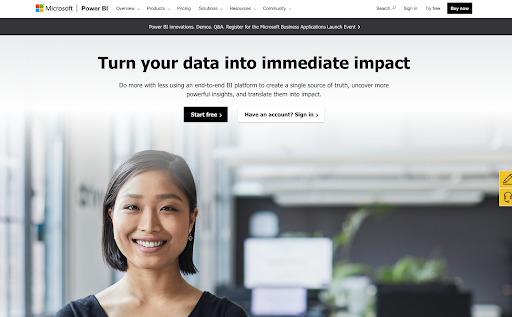
Microsoft Power BI is an intuitive business intelligence tool designed for both non-technical users and experts. It simplifies data collection, analysis, visualization, and sharing and is pretty similar to Excel. Its seamless integration with the Microsoft ecosystem adds convenience and efficiency to data-driven decision-making.
Key Features of Power BI
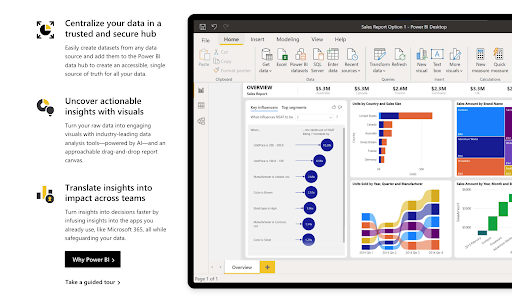
Here, we’ll explore the top key features of Power BI:
Artificial Intelligence
Power BI’s artificial intelligence (AI) can recognize images and understand text in your data. You can also make predictive models easily. Plus, it connects with Azure Machine Learning for more advanced tasks like data prediction. This helps you make better decisions and understand your data more effectively by using AI and machine learning.
Modeling View
Power BI offers a decent feature called modeling view, letting you neatly organize complex data models by subject. This makes working with data more convenient. You can select multiple objects, adjust properties, and organize data into display folders to simplify data model usage. This feature improves data organization and user experience when dealing with intricate data structures.
Self-Service Data Preparation
Power BI also offers self-service data preparation that makes it easy for business analysts to import, transform, merge, and enhance large datasets using Power Query. This data can be seamlessly shared across various Power BI models, reports, and dashboards. As a result, analysts can efficiently collaborate with their team within the Power BI web service.
Cortana Integration
The integration of Cortana in Power BI is highly favored, especially on mobile devices. It lets you ask questions in plain language and receive answers through Cortana. This improves the ease of interacting with data by using voice commands. As a result, the overall accessibility and usability of Power BI are improved.
APIs for Integration
Power BI provides developers with sample code and application programming interfaces (APIs). They can use it to embed Power BI dashboards into other software products. This feature ensures seamless integration of Power BI’s data visualization and reporting features into external apps. This way, it improves the functionality of software products and makes them more versatile.
Support for Common Data Model
Power BI supports the common data model so you can use a standardized and flexible set of data blueprints (entities, attributes, and connections). This feature ensures consistency and compatibility when working with data across different applications and systems.
Pros and Cons of Power BI
Pros
- Data visualization and insights
- User-friendly interface
- Scalability and integration
- Data modeling capabilities
- Broad data source support
Cons
- Learning curve for beginners
- Limited free version features
- Cloud dependency
- Steeper cost for full functionality
What is Alteryx?
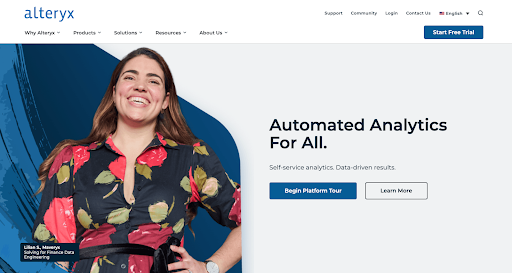
Alteryx is a powerful data management tool known for simplifying tasks like data cleaning, validation, and analysis. It outperforms Excel and SQL by offering a faster, more user-friendly, and error-resistant approach. Users across various departments in a company find it indispensable for optimizing their data workflows.
Key Features of Alteryx
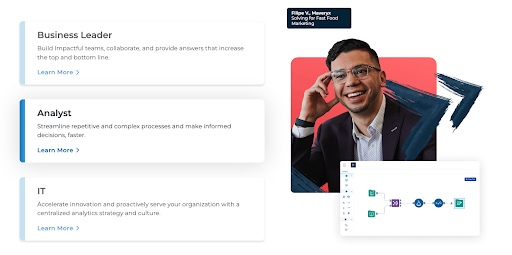
The key features of Alteryx are as follows:
Intelligence Suite
Alteryx packs a remarkable Intelligence Suite that simplifies finding insights in data, whether it’s structured or unstructured. With sentiment analysis, it can detect emotions in data, making insights shareable. The computer vision tool swiftly handles big datasets. Also, the automated Machine Learning tool lets you explore data science without extensive expertise.
Wide Community Support
The Alteryx community is a valuable resource for users. If you’re unsure about a workflow, the community can offer quick solutions. This makes it a reliable support system for Alteryx users seeking guidance.
Easy Reporting
Alteryx packs user-friendly reporting tools to help you create top-notch data-driven reports. You can craft reports with text, data, charts, maps, and images in various styles. The reporting engine supports multiple output formats like HTML, PDF, RTF, DOCX, XLSX, and PCXML to ensure flexibility in sharing insights.
Predictive Analytics
Alteryx offers an advanced analytics process to streamline predictive analytics throughout. With Alteryx Designer, you can access, prepare, and model data in one platform, simplifying the workflow. Plus, you can easily share the results within the same platform. This takes collaboration and data-driven decision-making to the next level.
Seamless Integration
Alteryx Designer packs versatile software choices for businesses. It seamlessly connects with Alteryx’s various tools, including Analytics Gallery, Analytics Server, Connect, and Promote. It also integrates with popular platforms like R, Python, Tableau, Power BI, SAP, Sharepoint, Salesforce, Github, and Microsoft Azure. This ensures compatibility and adaptability to diverse organizational needs.
Assisted Modeling
Assisted Modeling is a recently introduced feature in Alteryx Designer. It helps you build machine learning pipelines and make predictions using historical data. This feature simplifies the process of implementing machine learning and using predictive insights.
Pros and Cons of Alteryx
Pros
- Strong community support
- Versatile integration options
- Predictive analytics capabilities
- Assisted modeling for ML
Cons
- Costly for small businesses
- Could be more beginner-friendly
- Requires good hardware for large datasets
Features and Capabilities Comparison
Here we’ll compare the key features and capabilities of Alteryx and Power BI in detail:
Data Management
Alteryx and Power BI differ in data management as Alteryx primarily focuses on data preparation and transformation whereas, Power BI is more oriented towards data reporting and visualization. Speaking of Alteryx, it offers seamless data cleaning and manipulation tools to make it easy to get data ready for analysis.
On the other hand, Power BI’s data reporting and visualization make it excellent for creating interactive dashboards and reports. While Alteryx excels in data preparation, Power BI shines in presenting and sharing data insights. The two can complement each other, with Alteryx preparing the data and Power BI visualizing and reporting on it.
Data Visualisation and Dashboards
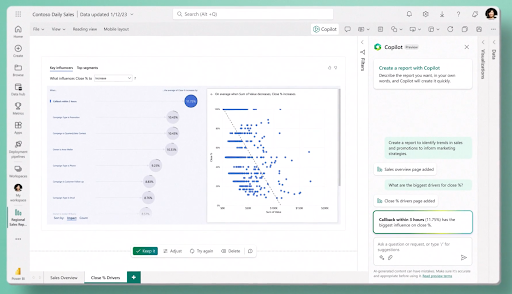
Alteryx and Power BI both offer powerful data visualization tools that help in processing and understanding analytics data.
Microsoft Power BI excels at creating visually stunning and informative graphics and simplifies complex data into manageable insights. Power BI uses the secure global exchange of data without compliance concerns. Power BI includes visual cues at every step of the analytics and visualization process.
Alteryx, on par with Power BI, provides inline and embedded data visualization tools for real-time data analysis. This ensures continuous access to visualizations throughout the analysis process. You can present data in various formats, including standard and spatial data models. Alteryx also allows for easy customization and sharing, saving time and minimizing the risk of data errors.
Analytics
Microsoft Power BI packs advanced analytics tools with AI capabilities, data security, and data visualization for insights, whereas Alteryx focuses on adaptability. It provides various analytics tools, data quality validation, and location intelligence for spatial analytics.
Both platforms offer self-service analytics. However, Power BI emphasizes data visualization, while Alteryx emphasizes data quality and diversity.
IoT Analytics
In IoT analytics, Microsoft Power BI uses its strong data analytics capabilities. This way, it supports IoT data processing, visualization, and insights. It can handle IoT data volumes effectively and offers AI-powered analysis.
On the other hand, Alteryx focuses on IoT adaptability and provides tools to analyze and validate IoT data quality. Both support self-service IoT analytics, but Power BI highlights data visualization and insights more, whereas Alteryx focuses more on data quality and diversity in the IoT context.
Data Connectors
Microsoft Power BI presents an extensive range of data connectors to provide seamless integration with various data sources. These particularly include cloud services, databases, and applications. Alteryx also provides data connectors to allow data access and transformation from diverse sources, with a focus on data quality and preparation.
Reporting
Other than data visualization, Microsoft Power BI also excels in reporting. It packs a user-friendly interface and a wide range of customizable visualizations. On the other hand, Alteryx focuses more on data preparation and analysis, with reporting capabilities that are not as feature-rich as Power BI’s.
Integrations
Microsoft Power BI offers extensive integrations with Microsoft’s ecosystem, including Azure services and SQL systems.
On the flip side, Alteryx boasts over 200 integrations, spanning tech providers like Tableau, Microsoft, and Salesforce. It also integrates with R statistics, Hadoop, NoSQL databases, SAP Analytics, and more. This way, it also provides broad flexibility for data analysis and integration needs.
Key Differences Between Power BI And Alteryx
Here’s a table that provides a bird’s eye view of the main differences between Power BI and Alteryx:
| Aspect | Alteryx | Power BI |
| Data Management | Alteryx excels in data preparation, cleansing, and blending to provide robust data quality control and integration capabilities. | Power BI provides basic data transformation and modeling with a focus on data visualization and insights. |
| Data Visualization & Dashboards | Alteryx’s visualization capabilities are limited compared to Power BI, but it offers flexibility for custom visualizations. | Power BI is popular for its rich library of customizable visualizations and interactive dashboards. |
| Analytics | Alteryx emphasizes advanced analytics and predictive modeling, making it suitable for data scientists and analysts. | Power BI packs solid analytics features, with AI capabilities for insights. It caters to a broader range of users, from business analysts to data professionals. |
| Cost | Alteryx offers various pricing options, with Alteryx Designer starting at $5,195 per year. | Power BI Pro costs $9.99 per month per user, while Power BI Premium is available for $4,995 per month. |
| Storage | Alteryx offers on-premise and server-based solutions. It means that the storage capacity can be customized based on your organization’s infrastructure. | Power BI operates in the cloud, and the storage capacity is managed entirely by Microsoft. You can store data in Microsoft’s cloud services, which include generous storage options. |
| User-Friendliness | Alteryx has a steeper learning curve compared to Power BI and is often considered more suitable for users with a strong data analytics background. | Power BI is known for its intuitive and user-friendly interface, making it accessible to a broad range of users. |
| IoT Analytics | Alteryx provides adaptability for IoT analytics so that users can analyze and validate IoT data quality. | Power BI can handle IoT data processing and visualization with AI-powered analysis capabilities, making it suitable for IoT applications. |
| Data Connectors | Alteryx offers over 200 integrations with various solutions and technology providers. | Power BI provides lots of integrations, particularly within the Microsoft ecosystem. It also supports connections to various data sources and cloud services. |
Conclusion / EPC Group Expertise in Power BI Services
In the battle of Alteryx vs. Power BI, Power BI is a preferred choice for a few reasons. While Alteryx excels in data preparation and blending, Power BI packs a more versatile suite of features.
Power BI’s rich data visualization options and interactive dashboards stand out and cater to a broader range of users. Moreover, Power BI’s strong analytics capabilities, including AI-powered insights, make it a versatile choice.
That said, for seamless support and consultation on Power BI, turning to experts like EPC Group (a Microsoft Gold Partner) is a great move. EPC Group’s award-winning IT consulting and support guarantee expert guidance and solutions for Power BI-related questions and ensure a data-driven competitive edge!










