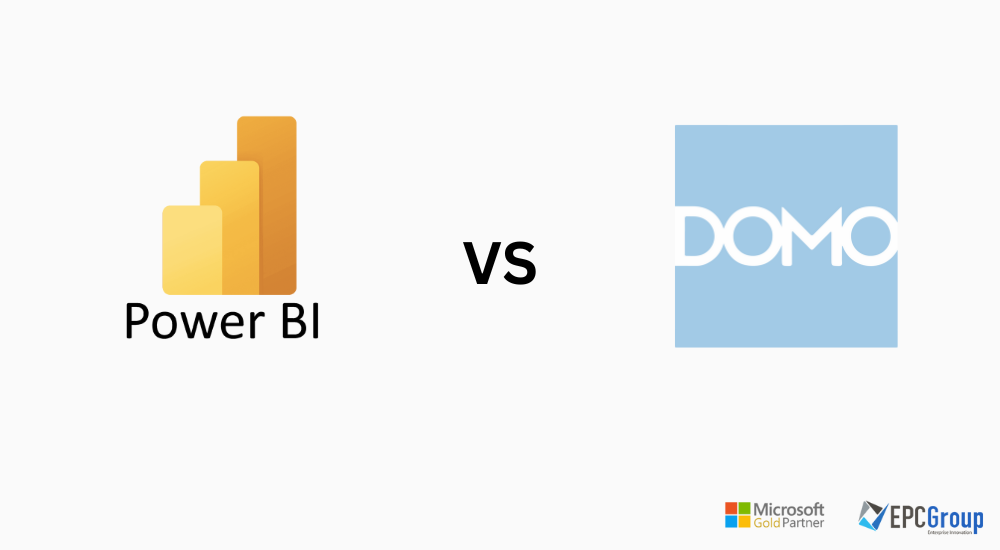According to a recent study, the global market for BI tools is expected to reach a staggering 45.2 billion USD by 2030. This indicates the significant influence these tools have on the global market, and many businesses worldwide are adopting them.
Among the top tools in the market are Microsoft Power BI and DOMO BI, which provide impressive data analysis features and maintain top-notch data security. If you’re struggling to choose between Power BI and DOMO, we have a one-on-one comparison to help you determine the best business intelligence tool for your company.
What is Power BI?
Microsoft’s Power BI is a reliable tool for businesses worldwide that provides data visualization and business analysis. Among its many features, its most notable is the accessibility of a vast range of data sources.
Key Features of Power BI
- Scalability: Power BI is a highly scalable tool that can handle complex commands quickly and easily incorporate new data. By utilizing the cloud-based integration of Power BI, businesses can run smoothly. These features are a testament to the exceptional scalability of Power BI.
- Interactive Visuals: Visualizing data has become effortless thanks to Power BI. With hundreds of templates to choose from, you can easily display your data visually. You can create dashboards, charts, and graphs using your mobile phone.
- Data Sources: Creating data reports and charts has become incredibly easy with Power BI. This tool offers a wide range of data sources, including all Microsoft programs such as Excel, spreadsheets, and SQL databases. Cloud-based sources like Salesforce and Google Analytics can also be easily linked to the platform.
Pros of Power BI
- User-Friendly Interface: Power BI is renowned for its user-friendly interface. It offers personalized charts, graphs, and dashboards to make data management more efficient.
- Mobile Support: One of the major plus points of Power BI is its mobile application. It offers applications for both Android and IOS. The mobile applications provide regular updates about our data analysis in the system and keep us updated on the progress.
- Cost-Effective: Scalability is the feature many tools can promise to offer, but if we talk about the real-time experience, then Power BI is the best budget-friendly tool. It offers three types of total subscriptions, out of which one is free. Although the free version has data limitations, it is surely helpful for small businesses.
Cons of Power BI
- Requires Learning: Power BI is somewhat stuck between being a Natural Language Processor and being handy for technical users. That is why it has started to offer multiple video tutorials and other ways to teach the user about the platform. However, it becomes tough for the users to learn and use the business platform from the beginning.
- Data Limitation: Power BI offers limited data import in the premium version as well. Currently, the data limit for import is 1 GB at a time. It becomes hard for businesses with large data flow to maintain the dashboards.
What is DOMO?
DOMO is a well-known option in business intelligence because it offers the world’s first business management software. It not only provides a range of features such as data analysis, support in decision-making, and data visualization, but it also offers exceptional data security and backup.
Key Features of DOMO
- Natural Language Processing NLP: DOMO is known for its many features, but one of a kind is natural language processing. Any participant in this business tool can perform complex and technical tasks by giving commands in normal language.
- Data Integration: DOMO provides a proprietary system for companies that allows all types of files to be located in one place. Users can retrieve a file from this location whenever they need it. Furthermore, DOMO offers a wide selection of cloud connectors, including over 1000 major names such as Amazon Redshift and Google Analytics.
- Security and Backup: DOMO is considered safe software because it uses encrypted data transfer through SSL and TLS. Additionally, DOMO offers Role-Based Access Control (RBAC), which limits certain users’ access to specific files.
Pros of DOMO
- Mobile Application: DOMO also offers a mobile application that can be used for multiple purposes. Data integration, analysis, transfer, optimization, transformation, and every other task can be performed with a simple mobile phone in your hand.
- Data Transformation: The process of converting and improving the data format to create reports and analysis is known as data transformation. DOMO provides intelligent programs that can remove bugs and standardize the data without altering its core values.
- Chat with Colleagues: Collaboration is essential for effective data analysis, and DOMO’s chat and comment features make it simpler for teams to work together. Many tools offer a comment section, but the chat feature is new.
Cons of DOMO
- Data Volume Limitation: Compared to Power BI, the free version of DOMO does not support big-volume databases. Even the free trial of DOMO only provides access to MAGIC ETL, not to advanced tools such as RedShift and MYSQL. This can be frustrating and costly for large businesses with extensive databases.
- Slow Processing: DOMO is known for producing high-end data analysis, integration, and transformation, but many of its large database users have reported its scalability issues. It might take extra time to process some technical commands in large databases.
Power Bi vs. DOMO: Features and Capabilities Comparison
When buying business intelligence software, it’s important to consider a range of features. Here’s a side-by-side comparison of two options to determine the best overall score.
Data Management
Power BI excels in data management when compared to other tools. Its extensive list of programs allows for efficient data management by connecting to various sources. Power BI is equally useful for technical users as well as users who prefer a simpler language.
While DOMO also offers data management tools and features, its user-friendly approach can be complex for programmers. Due to the DOMO’s only natural language processing capabilities, technical users have expressed concern that they cannot dig deep into the DATA.
Data Visualisation and Dashboards
One key difference between POWER BI and DOMO is POWER BI’s extensive range of data connectors, which enables it to create personalized dashboards. POWER BI also offers a wide variety of customizable charts, graphs, and maps.
In contrast, DOMO’s visualization capabilities are limited when it comes to personalized visualization and dashboards. Users with large databases may need to invest in other tools to link their data with DOMO and create a user-friendly dashboard.
Analytics
Power BI provides a vast collection of integrated sources to improve data analysis within its program. Creating datasets with Power BI is simple; the user can analyze their data to make quick decisions.
Meanwhile, DOMO has also strived to uphold its reputation in data analysis. An example is Beast Mode, which enables the user to calculate new metrics using SQL.
Data Connectors
Data connection is an important feature to check the scalability of any BI tool. Microsoft has satisfied us with its long range of data connectors, allowing Power BI to connect with all of its launched programs. It makes data transformation easy for users by connecting to other softwares.
DOMO has also offered a long range of data connectors; specifically, all cloud-based softwares can be accessed using DOMO.
Reporting
Power BI provides a robust reporting setup with drag-and-drop features and frequent updates to reflect dataset changes.
Meanwhile, DOMO offers various reporting options, including ad hoc reporting that enables users to identify patterns and insights in their datasets.
| Metric | Power BI | DOMO BI |
| Vendor | Microsoft | DOMO Inc |
| Cost | Starts with Free Subscription | From 175$ Per Month |
| Mobile Application | Yes | Yes |
| User Friendliness | Friendly | Somewhat Complex |
| Processing | Efficient | Somewhat Slow Processing |
| Visualization | Variety of Customization | Variety of Customization |
| Installation | Simple Process | Time-Taking Process |
| Cloud Capabilities | Microsoft Azure Serves | Saas-based DOMO cloud |
| Storage Capacity | 1 GB to 10 GB, depending on the subscription plan | According to your customized subscription plan. |
EPC Group Expertise in Power BI Services
After a thorough comparison, we determined that Power BI is the superior option. It offers a wide range of data visualization, analysis, security, and reporting features, even in its free version. Ultimately, the decision of which tool to use will depend on your company’s specific needs.
If you need Power BI services, consider EPC Group. We offer end-to-end solutions for Power BI services. With an experience of more than 25 years, our firm reflects the expertise in providing Microsoft services and IT support.
So contact us today and take your business’ data analytics and visualization operation to the next level.