In the world of intelligence business, data is like the new currency, and within this domain, Spotfire and Power BI are leading the way. Both are business intelligence and data analytical tools. But which of these powerful tools truly reigns supreme?
To help you make an informed decision, we’ll explain the key features, advantages, disadvantages, and differences between these two. By the end of this detailed Spotfire VS. Power BI analysis, you will have a solid understanding of which tool fits your business needs. So, let’s get started!
What is Power BI?
Microsoft offers this powerful analytics and data visualization tool. It allows users to connect to multiple data sources, convert raw data into meaningful insights, and share interactive reports and dashboards with others. With Power BI, users can easily explore data and gain actionable insights on their own.
Key Features of Power BI:
- User-Friendly Interface: The intuitive and user-friendly interface allows for a seamless user experience and effortless navigation. This helps users with non-technical backgrounds as they can create interactive visualizations easily.
- Data Modeling: With its robust data modeling capabilities, Power BI allows users to shape and transform data to meet specific analysis requirements.
- Integration with Microsoft Ecosystem: As a Microsoft product, Power BI seamlessly integrates with other Microsoft tools, such as Excel and SharePoint, enabling users to leverage existing investments.
- Diverse Data Connectivity: With a wide range of data connectors, Power BI users can easily connect to various data sources, including cloud-based platforms like Azure and on-premises databases.
- Collaboration and Sharing: Power BI allows multiple users to work on the same report or dashboard simultaneously. It also provides easy sharing options, ensuring stakeholders access real-time insights.
Pros of Power BI:
- Easy to Use: With its intuitive interface, Power BI makes it easy to create and customize visualizations without extensive technical skills.
- Strong Data Modeling: Power BI’s data modeling capabilities allow users to create complex relationships and calculations, providing deeper insights into data.
- Scalability: Power BI can handle large datasets and supports advanced analytics, making it suitable for organizations of all sizes.
- Seamless Integration: Power BI integrates smoothly with other Microsoft tools, allowing for a seamless workflow and enhanced productivity.
Cons of Power BI:
- Limited Customization Options: Compared to other BI tools, Power BI has fewer customization options for visual elements. This might be a drawback for organizations with specific branding requirements.
- Pricing: Although Power BI offers a free version, its advanced capabilities and enterprise-level feature
What is Spotfire?
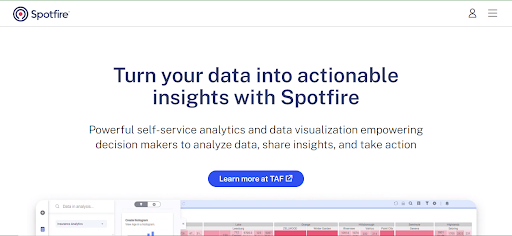
Spotfire, developed by TIBCO, is an enterprise-level analytics platform that provides advanced data visualization, data discovery, and predictive analytics capabilities. It allows users to analyze complex data sets and gain actionable insights from multiple sources.
Key Features of Spotfire:
- Interactive Data Visualization: Spotfire offers rich visualizations and interactive dashboards that make it easy for users to explore and analyze data from different angles.
- Advanced Analytics: Its advanced analytics capabilities, such as predictive modeling, statistical analysis, and data mining, make it stand out among other tools. All these features help in uncovering hidden patterns and trends in data.
- Real-Time Data Streaming: Spotfire users can connect to real-time data streams, making it ideal for industries such as finance, manufacturing, and IoT.
- Collaboration and Sharing: With Spotfire, users can collaborate effectively. They can share interactive dashboards, custom visualizations, and analyses with colleagues and stakeholders.
- Scalability and Performance: Since Spotfire is designed to handle large datasets and complex queries, it ensures optimal performance even with extensive data analysis.
Pros of Spotfire:
- Predictive Modeling: With its extensive set of analytic tools, Spotfire users can perform complex analyses and conduct predictive modeling.
- Flexibility in Visualization: Spotfire offers a wide range of customization and visualization options, allowing users to create tailored dashboards and reports.
- Real-Time Data Connectivity: Due to conducting real-time data streaming, the tool is suitable for industries that require rapid analysis and decision-making.
- Enterprise-Level Security: Its robust security measures include data encryption and user access controls. This helps ensure data privacy and compliance.
Cons of Spotfire:
- Learning Curve: Spotfire’s advanced capabilities can make it more challenging for users without a technical background to get started.
- Complexity in Configuration: Setting up data connections and configuring complex analyses in Spotfire may require more technical expertise than other tools.
- Pricing: Spotfire is a premium product with premium features. However, its high price might be a limiting factor for smaller organizations with budget constraints.
Features and Capabilities Comparison:
Data Management
Spotfire allows users to connect to multiple data sources, cleanse and transform data, and create data models for analysis. Similarly, Power BI also offers data management features such as data connection options, data transformation, and the ability to build data models for analysis. Both tools help businesses make informed decisions by providing intuitive visualizations, dashboards, and reports based on their data.
Data Visualization and Dashboards
Spotfire provides extensive visualizations, including charts, graphs, maps, and interactive dashboards. It allows users to customize and drill down into visualizations for deeper analysis. On the other hand, Power BI also packs various visualizations and interactive dashboards. Its user-friendly interface and extensive customization options are especially useful for creating visually appealing and interactive reports.
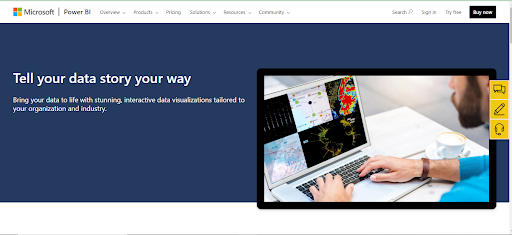
Analytics
Spotfire enables advanced analytics capabilities, including statistical modeling, forecasting, and predictive analytics. It provides in-depth analytics tools for data exploration and discovery.
In contrast, Power BI offers a different range of analytics features. These include data exploration, basic statistical analysis, and quick insights. It also supports integration with Azure Machine Learning for more advanced analytics.
IoT Analytics
Spotfire is equipped with specific features and connectors for IoT analytics. This makes it easy to analyze and visualize data from connected devices and sensors in real-time or historical context.
Whereas Power BI shows up with various options to connect and analyze IoT data. It supports integration with Azure IoT Hub and Azure Stream Analytics for real-time data processing and visualizations.
Data Connectors
Due to a wide range of data connectors, Spotfire users can seamlessly connect to various data sources, such as databases, spreadsheets, cloud storage, and big data platforms. Similarly, Power BI’s vast collection of data connectors enables users to connect to multiple data sources. These include on-premises databases, cloud services, and online services.
Reporting
Both Spotfire and Power BI are powerful reporting tools with versatile features for users. Hence, creating customized reports with interactive visualizations, tables, and text elements is easy. Spotfire offers options to schedule and distribute reports, while Power BI allows users to share them across different platforms. Power BI also provides paginated reporting for pixel-perfect printable reports.
Security
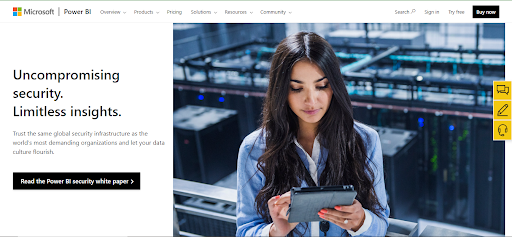
Both Spotfire and Power BI are equipped with advanced security features to protect the privacy and safety of your data. These security features include authentication mechanisms, encryption protocols, and access control measures.
Both platforms integrate with enterprise security systems like Active Directory and Azure Active Directory for enhanced security and identity management. Overall, the security features of both tools ensure a secure environment for your data analysis needs.
Collaboration and Integrations
Spotfire supports collaboration by providing features like shared workspaces, commenting, and workflow automation. It can integrate with various tools such as SharePoint and Microsoft Office.
Likewise, Power BI also has collaborative features like shared workspaces, content sharing, and collaboration tools. It offers integration with Microsoft Teams and other Microsoft Office applications.
Limitations
Some users may find Spotfire’s learning curve steeper than other BI tools. It may require additional training and expertise for advanced features. Power BI’s advanced analytics capabilities are not as extensive as those Spotfire offers. Users may need to rely on external tools or integrations for complex analytics requirements.
Here’s a comparison chart of essential features and capabilities offered by both Power BI and Spotfire:
| Metric | Power BI | Spotfire |
| Data Management | Decentralized with cloud integration | Centralized with robust data governance |
| Data Visualisation & Dashboards | Rich visualizations and interactive dashboards | Highly customizable visuals and personalization options |
| Analytics | Self-service analytics with AI-driven insights | Advanced analytics with predictive modeling and statistical analysis |
| Data Connectors | Wide range of connectors for various data sources | Extensive connectivity options with real-time data streaming capabilities |
| Reporting | Robust reporting capabilities with easy-to-use design tools | Advanced reporting with pixel-perfect layouts and enterprise-level scheduling |
| Security | Role-based access control and row-level security | Enterprise-level security with advanced data encryption |
| Collaboration & Integrations | Collaborative workspace and seamless integration with Microsoft ecosystem. | Collaboration tools and integration with external applications. |
Key Differences Between Power BI and Spotfire:
Check out the handy table below to understand the major differences between Spotfire and Power BI.
| Metric | Spotfire | Power BI |
| Cost | It can be Pricier compared to Power BI, but offers advanced features perfect for bigger organizations. | More cost-effective, making it a popular choice for small to mid-sized businesses. |
| Storage Capacity | Supports large-scale data storage and processing. | Limited storage capacity, recommends cloud storage. |
| User Friendliness | Steeper learning curve, requires more technical knowledge. | User-friendly interface, easier for beginners |
| Advanced Analytics | Extensive analytics capabilities and predictive modeling. | Basic analytics features, may require additional tools or integrations. |
| Cloud Integration | Supports cloud deployment and integration with cloud services | Strong integration with Azure cloud services. |
| Collaboration Tools | Provides workflow automation and shared workspaces. | Offers collaboration features and integration with Microsoft Teams. |
Conclusion/ EPC Group Expertise in Power BI Services
To sum up, both serve as valuable analytical tools for businesses looking to streamline their data management. However, after a detailed Spotfire vs. Power BI comparison, the latter is the winner due to its data management, advanced analytics, and security features.
Power BI is the ultimate option for visualizing and centralizing data. So, elevate your data analytics and visualization operations and contact EPC Group for top-tier Power BI services.
Our company has been providing exceptional support and expertise for 25 years. As a Microsoft Gold Partner, our team is well-equipped to handle all aspects of Power BI implementation, customization, and training. Visit our website to explore our range of Power BI services.










