How To Manage Files through Microsoft Teams File Management

Microsoft Teams File Management in a team directory is stored in the file store and can be shared with other users or devices. Folders within a team directory are used to categorize files, such as documents, images, videos, and presentations. Files can be stored in the Microsoft Teams folder or directly within a team directory. […]
Why Microsoft Remote work Outperforms Office-Based Ones

Remote working is a choice that is becoming more and more common for businesses of all sizes. And if you’re like most companies, the benefits of remote teams are clear: they can be more flexible, save money, and help your employees work from wherever they choose. In a recent survey by Microsoft, which has been […]
6 Reasons Why Microsoft Teams Is Perfect For Healthcare Industry

Microsoft Teams is perfect for healthcare professionals who need to collaborate with other people across departments or organizations. It provides a secure environment where everyone can have conversations, share files and documents, and securely collaborate on projects. The app is available on mobile devices and computers and can be accessed by anyone in the organization […]
How Microsoft Can Improve Communication With Teams Video Conferencing

Microsoft Teams Video conferencing has come a long way since the days of early digital technology. Now, companies of all sizes and functions rely on Video conferencing to make business operations run smoothly. It’s not just about remote teams anymore—it’s about getting your top employees together to let them collaborate as effectively as possible. Video […]
How Microsoft Teams Admin Center Lets You Add External Users to Work Chat
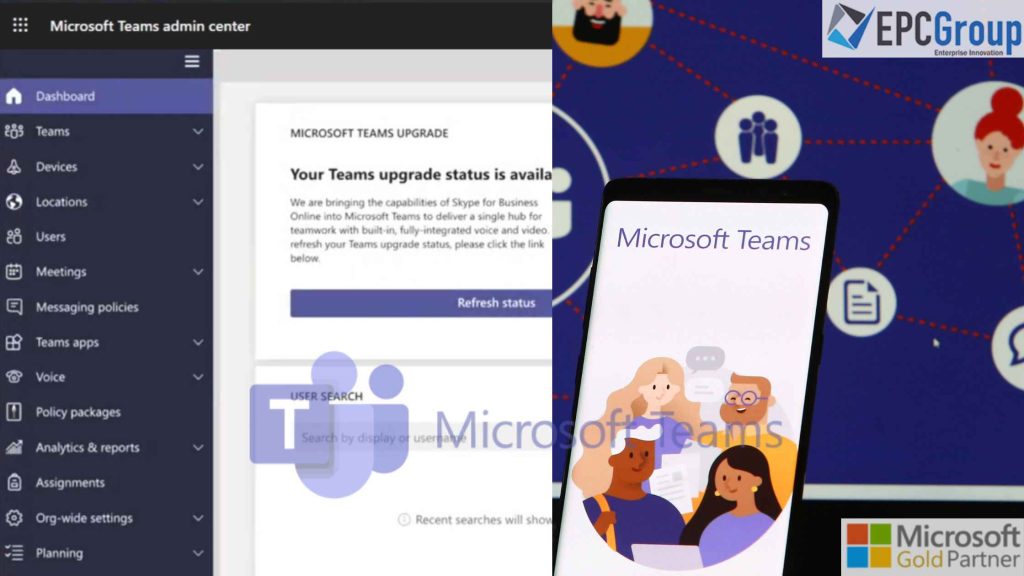
If your business is implementing Microsoft Teams admin center, you must maintain settings, take corrective action, and alter how your users communicate. The Microsoft Teams admin center, however, gives IT managers the ability to monitor, administer, and—possibly best of all—control the features and settings that are accessible to the staff members of your company, assisting […]
How to Create and Manage Microsoft Teams Channels: A Step-by-Step Guide
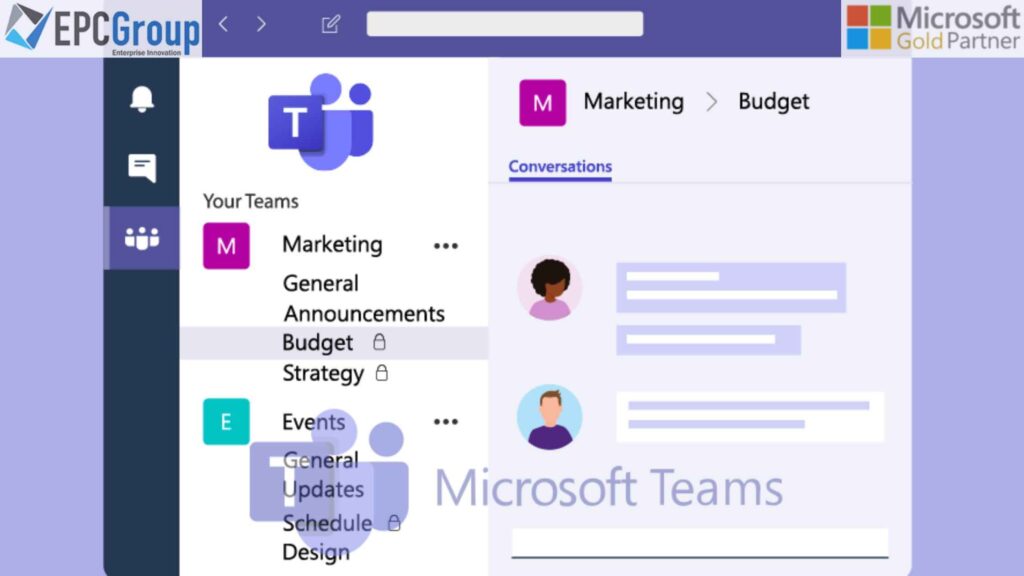
In today’s digital age, collaboration, and effective communication are the cornerstones of successful businesses and organizations. Microsoft Teams, an innovative platform by Microsoft, has rapidly become an essential tool for teams worldwide, offering a centralized space for chats, video calls, and shared files. But understanding how to create and manage channels within Teams is crucial […]
6 Reasons To Use The Microsoft Teams Approvals App

Microsoft Teams is a great tool to help your business processes users collaborate more effectively, but it’s essential to ensure that they are familiar with the Microsoft teams approvals app and its features before rolling it out to their organization. There are a few reasons why this is important. If you don’t clearly understand how […]
How to Use Microsoft Teams for Efficient Project Management
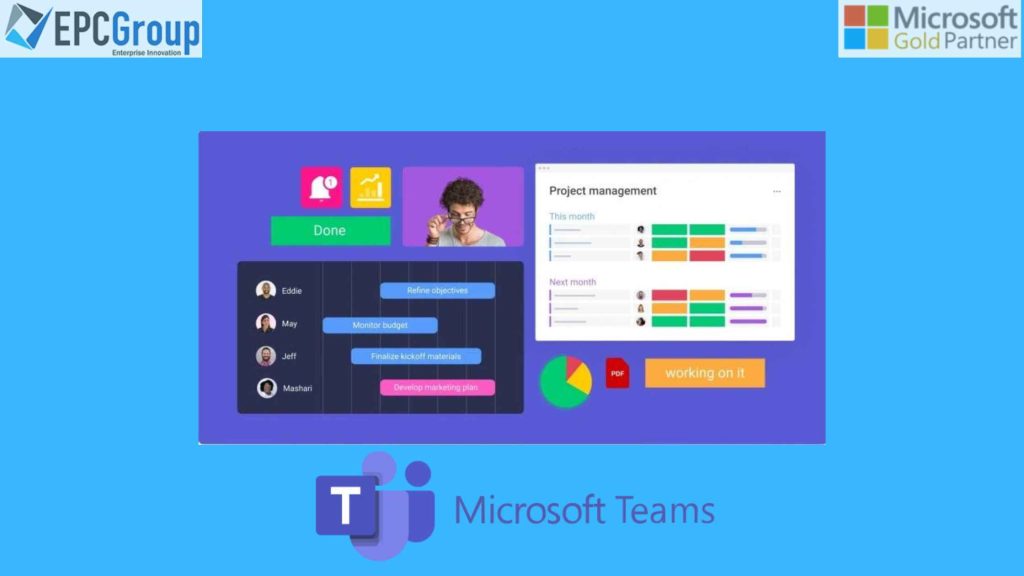
Navigating project management is crucial for every successful business. If you’re looking for a powerful, user-friendly platform to streamline this process, look no further than Microsoft Teams. As a versatile hub for teamwork and collaboration, Teams allows you to plan, coordinate, and manage projects seamlessly. This comprehensive guide will illuminate how you can leverage Microsoft […]
Things To Remember About The Microsoft Teams Help Desk
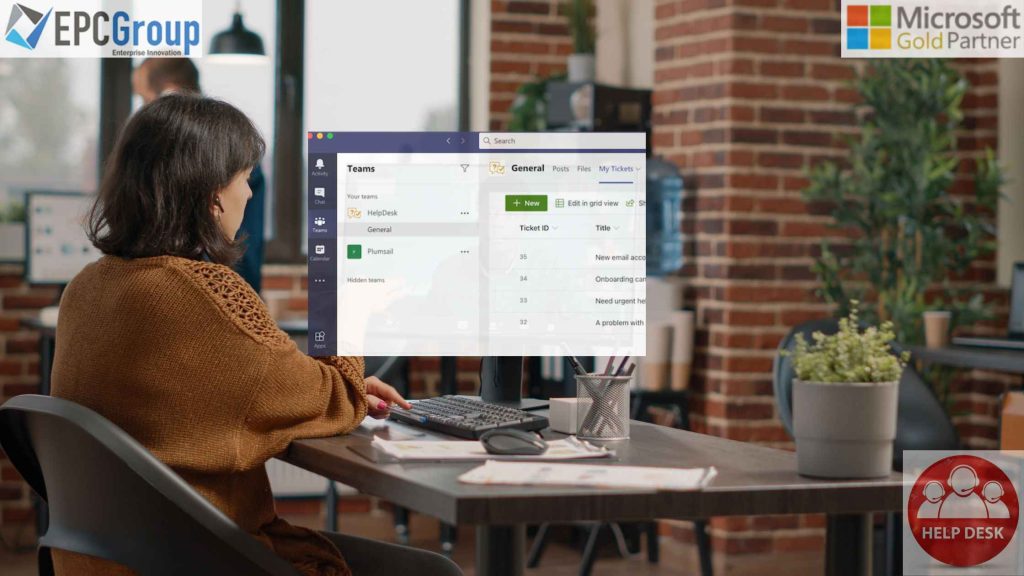
Employees moving to Teams are supported by the Microsoft Teams Help desk software. In addition, organizations may adopt Teams using our suggested strategies, such as by allowing core collaboration, virtual meetings, or comprehensive voice solutions. In any case, adequate helpdesk assistance will guarantee a seamless personnel move. Some clients will also take part in the […]
How to Set Up and Manage the Microsoft Teams Task Management

You can assign the Tasks app to other people in your organization—either directly from within the Microsoft Teams Task Management or by using Outlook-style email attachments—and then monitor when those tasks were completed by whoever was assigned initially. Businesses of all sizes may benefit significantly from this technology, especially those using Microsoft Office 365 and […]



