Microsoft Teams Vs Slack
Is MS Teams better than slack? What is more suitable for my company Microsoft Teams or Slack? Allow EPC Group to resolve your dilemma and future-proof your business.

Brief Overview of Microsoft Teams and Slack

Microsoft Teams
Microsoft Teams is a leading communication and collaboration platform introduced by Microsoft in 2017 to compete with Slack. Microsoft offers it as a part of the Office 365 suite. However, many organizations started using it as a unified communication platform. It works by creating a central virtual workplace that brings together globally dispersed and remote working employees. It integrates with numerous Office 365 services, including OneDrive, OneNote, Planner, Exchange, and SharePoint.
Slack
Slack is a trusted workplace communication tool. It once used to dominate the space before the introduction of Microsoft Teams. It offers a central huh for messaging, tools, and files. In short, slack is an instant messaging system that has numerous add-ins available to make workplace tools more efficient. Slack divides the workplace into small channels (group chats) and direct messages (one-on-one chat). Each channel has different topics and might repeat the members. Slack allows seamless communication between employees.
Microsoft Teams is Always Superior
Four years after the initial release of Microsoft Teams, it continues to grow as one of the most trusted, reliable, and deserving communication, collaboration, and productivity tools available for any size of business. The adoption of Microsoft Teams has increased during the Pandemic even though options like Slack and Zoom are available in the market.
During this period, everyone is working remotely by keeping distance from their colleagues whom they meet every day; Microsoft Teams has played a pivotal role in bridging this gap. Not only it kept people engaged, but it also kept people connected and productive. It helped boost employee engagement, enhance productivity, reduced costs, and empowered remote workers to be more flexible.
Microsoft Teams Vs Slack – Feature Comparison
Find out What’s best for you!
# | Microsoft Teams | Slack |
Pricing | Offers a free version with video calls, 2GB personal cloud storage, and unlimited chat.
| Offers a free version that has no limit to the number of members you can invite. |
| Pricing Options | Pricing Options | |
| Microsoft 365 Business Basic – $5.00 per user per month | Standard Plan – $6.67 per active user per month if billed annually.
$8 per user per month if billed monthly. | |
| Microsoft 365 Business Standard – $12.50 per user per month | Plus Plan – $12.50 per active user per month if billed annually.
$15 per user per month if billed monthly. | |
| Microsoft 365 Business Premium – $20.00 per user per month | Enterprise Grid Plan – It has variable pricing depending on the size and requirement of an organization. | |
| *Every pricing structure has different features and different offerings | ||
Features | Channel Based Messaging | Channel Based Messaging |
| Audio & Video Conferencing | – | |
| Audio & Video Calls | Audio & Video Calls | |
| File Sharing | File Sharing | |
| Screen Sharing | Screen Sharing | |
| Message Search | Message Search | |
| Workflow builder | Workflow builder | |
| External Collaboration | External Collaboration | |
| Custom background and blurring images | Offers only light and dark background modes | |
| Direct Routing | – | |
| PSTN calling | – | |
Security | End-to-end encryption | Enterprise-grade data protection, including SAML-based single sign-on, two-factor authentication, Enterprise Mobility Management, secondary authentication, Enterprise Key Management, Data Loss Prevention, eDiscovery, and custom terms of service. |
| Multi-factor authentication | ||
| Rights Management Services support | ||
| Encryption at rest and in transit | ||
| Secure Real-time Transfer Protocol technology | ||
| HIPAA, GDPR, FedRAMP, SOC, and FERPA compliant | ||
| HIPAA, GDPR, FINRA, SOC, FedRAMP, ISO, and data residency compliant | ||
Support | The free version does not offer built-in support. | The free version provides standard support. |
| All the paid versions include a 99.9% uptime guarantee, 24/7 phone, and web support. | Slack Standard has 24/7 support, whereas Plus has an additional four-hour first response time. | |
| Office 365 E3 also includes FastTrack deployment support. | Enterprise Grid Plan has 24/7 priority support with a four-hour first response time. | |
Integrations | Supports integration to 759 applications. | Offers integration with more than 2,000 applications including Office 365 apps. |
Microsoft Teams Advantages Over Zoom
Whiteboard
Whiteboard comes integrated with Microsoft Teams. Toggle on/off setting that activates and deactivates the whiteboard. Slack does not have an integrated Whiteboard.
PSTN Calling
Microsoft Teams Phone System allows users to make and receive PSTN phone calls offering a rich, reliable, and secure calling experience. Slack can’t make calls.
Blur Background
Users can use customized backgrounds, stock imagery, or blur backgrounds during video calls and video conferences. Slack offers only light and dark background modes.
Storage Capacity
MS Teams offer 10GB storage for a free version, 1TB per organization, and 10 GB per license in paid plans. Slack offers 5GB free, 10GB standard, and 20 GB for Plus per member.
Microsoft Teams is Ahead of the Game
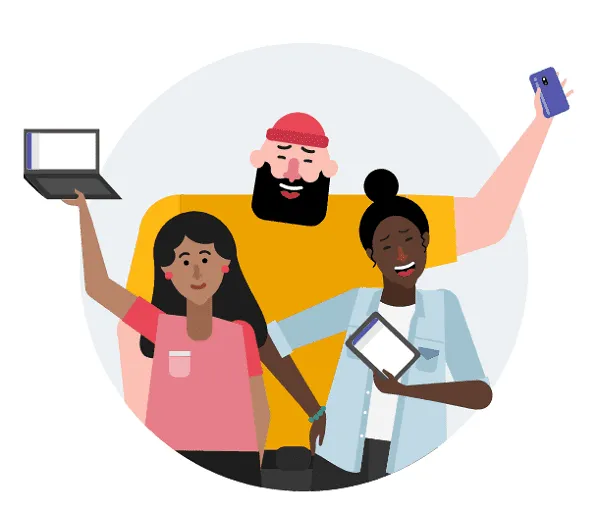
The COVID_19 Pandemic has drastically changed the world we knew. Countries went into lockdown, and organizations big and small were all forced to mandate remote working. With a scattered workforce and remote employees, the need to have efficient communication and collaboration tool was more significant than ever.
Many companies continued using the default in-office tools, but soon they realized the limitations of the in-office communication tool. Microsoft Teams emerged as a savior for such organizations and many more eying to build a future-proof business. The adoption of Microsoft Teams during the COVID era surged beyond imagination.
The fact that Microsoft Teams is available as a freemium and comes bundled with the Microsoft 365 suite helped a great deal in accelerated its adoption. Enterprises already using Microsoft 365 subscriptions were able to use it without paying additional license fees. As many worldwide organizations are using Microsoft’s Enterprise and Business suites, MS Teams in a short time became the default video conferencing and IM tool for many. However, it took some time for enterprises to understand the real potential of Microsoft Teams. Today, Microsoft Teams is not just used for communication and collaboration; but has become the default unified communication platform.


Microsoft Teams Surpassed Slack in Numbers
Microsoft Teams surpassed Slack to become a market leader based on the sheer number of active users and rapidly became the chosen collaboration platform amongst global enterprises.
According to the buzz, making rounds in those times, Microsoft planned to acquire Slack in 2016 for an $8 billion bid. However, Microsoft co-founder Bill Gates argued that it is better to invest the same amount in Skype to build a competitor platform for Slack. In 2017, Microsoft thus bundled all its collaborative software into Teams and, after shifting Classroom to Teams, announced the discontinuation of Skype for Business to launch Microsoft Teams.
- In 2019, Microsoft surpassed Slack in terms of active users hitting the 13 million mark in July. On the contrary, Slack took almost six years to reach 10 million active users.
- In 2020 alone, Microsoft Teams added 95 million users to become the fastest-growing apps during the Pandemic.
- Today, Microsoft Teams has 145 million daily active users, which used to be 75 million in the last year.
- More than 500,000 organizations worldwide use Microsoft Teams as their default messaging platform.
- According to estimates, Microsoft Teams generated $6.8 billion in revenue for the 2020 financial year, recording a growth of whooping 700 percent increase year-on-year.
- Microsoft Teams is available in 181 countries and 44 different languages.
- More than 183,000 educational institutions leverage Microsoft Teams for continuing the study of their students.

EPC Group Microsoft Teams Consulting & Migration Services
EPC Group has 24 years of experience in Digital Workplace Technology. We work with people to design and strategize collaborative experiences within Microsoft Teams. Our Certified Microsoft Teams Consultants and years of experience ensure your Microsoft Teams experience is built upon a trusted and reliable foundation and delivered to the end-users with negligible disruption.
EPC Group is a Microsoft Gold Certified Partner offering consulting services for all Microsoft products like Microsoft 365, Power BI, Dynamics 365 CRM & ERP , SharePoint, Azure, etc.
We will help you migrate from Slack or other communication platforms you are using to Microsoft Teams. Having worked on many migration assignments, our experts will avoid all risks of losing any content during migration.
We will understand your requirements first and then continue to set up governance and security for Microsoft Teams in Office 365 tenant. We will design, configure, and test your Microsoft environment so you can gradually migrate users, ensuring your remote employees have an enjoyable experience.
EPC Group conducts Microsoft Teams training for your in-office and remote employees covering basics, tips, and tricks using versatile tools at our disposal to support the seamless transition of your end-users.
Our Value Addition Services
Get customized service solutions for every business need
Microsoft Teams - Get Your Work Done
We bring teams together anytime, anywhere.
Why Choose Us
Why Organizations Recognize EPC Group's Consulting Services as the Industry Leader

EPC Group wrote the book on SharePoint & Power BI

Microsoft Partner for 25+ Years
Over 4 million Office 365 users successfully migrated
200+ years combined senior team migration experience




